I configured SSL on TFS Server and after that I was unabled to create Team Project.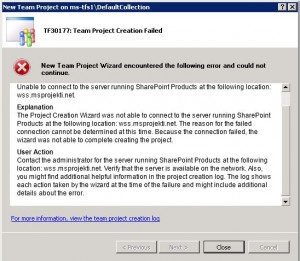
After few hours of investigation I figured out where the problem is. Problem is in ApplicationHost.config file and explanation how to resolve this issue is below.
Open IIS, expand Sites and click on SharePoint Central Administration v3. Under Management open Configuration Editor. After you opened Configuration Editor go to the Search Configuration… and open.
After you opened Configuration Editor go to the Search Configuration… and open.
![]() When you open Search Configuration expand Server-ApplicationHost.config and in the low right corner click on hyperlink, C\\Windows\System32\Inetsrv\Config\ApplicationHost.config.
When you open Search Configuration expand Server-ApplicationHost.config and in the low right corner click on hyperlink, C\\Windows\System32\Inetsrv\Config\ApplicationHost.config.
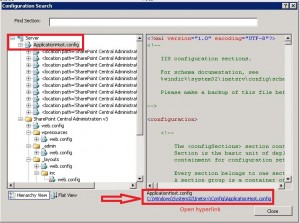 When ApplicationHost.config file appears, go to
When ApplicationHost.config file appears, go to
<location path=”SharePoint – 80″>, this is very important because when you enter this line in command prompt it goes to
<location path=”Default Web Site”> and this is a wrong location.
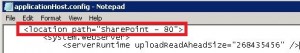 Insert two line like in the picture below. You must enter value in KB.
Insert two line like in the picture below. You must enter value in KB.
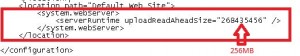





Arrived at your webblog through Digg. You know I will be subscribing to your rss.
Thank you Kristi :)