Today I tried migrate virtual machine from one stand alone Hyper-V host to another through System Center 2012 SP1 Virtual Machine Manager and got errors like in the picture below.
The first error was: The credentials supplied to the package were not recognized…
and the second was: Live Migrating Hyper-V virtual machines may fail with error 0x80070569
After a little of investigation I found resolution on Ben Armstrong blog and on Microsoft support site. So, what we have to do?
1. Step
– Open Properties on the Hyper-V host
– Go to the Host Access
– Add Run As account created earlier
2. Step
– On the Domain Controller create new GPO with the parameters like in the picture below and Link in OU where your Hyper-V hosts are.
– Update group policy on every Hyper-V host | gpupdate /force |. (You may need to wait several minutes for Active Directory replication to occur).
We are done! Open VMM Console and migrate VMs as you wish.
Voila, VM is migrated. Of course, migration time depends on the virtual machine size.
Enjoy in day!
Romeo
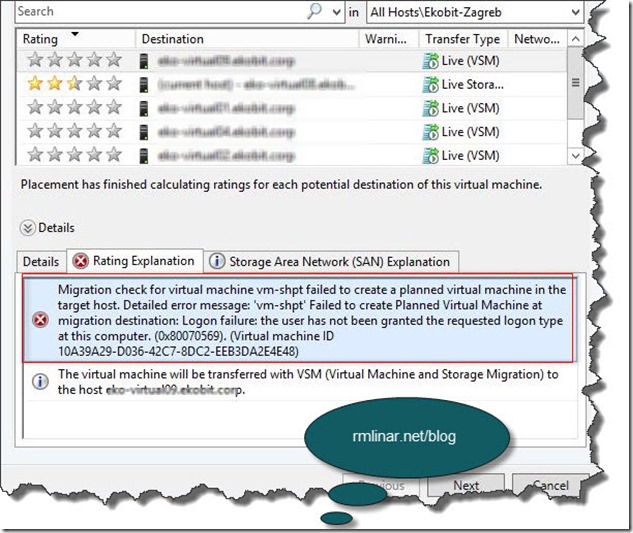
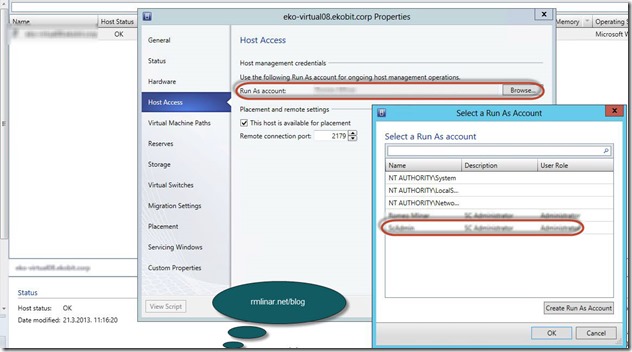
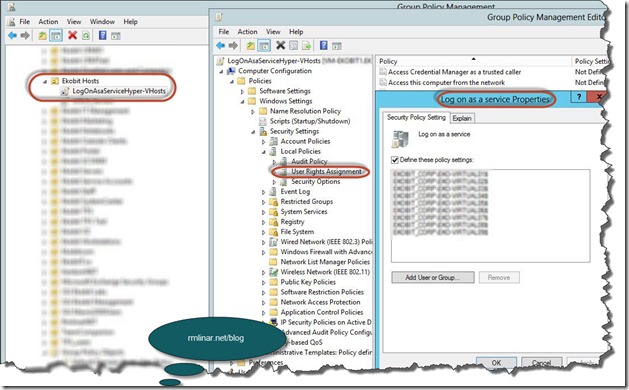
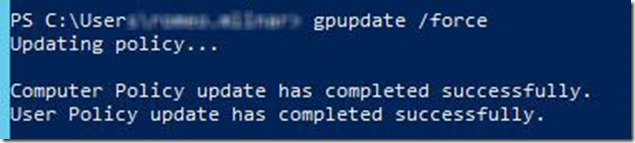

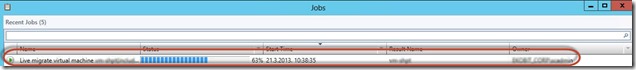
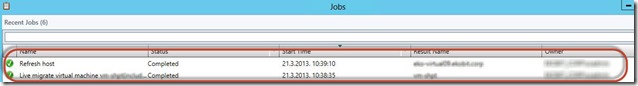





Pingback: TechCenter - Blog
Pingback: Dell TechCenter
Pingback: Server King » Dell’s Digest for March 25, 2013