In this blog post I’d like to explain how to remove old, unusable, inactive iSCSI Targets on Windows Server 2012 R2.
In one of my labs environment I created few iSCSI Targets and I don’t need them any more. So, I want to remove them.
NOTE: “When you remove a target, all initiators currently logged on to that target will no longer be able to access the LUNs that are assigned to that target. This action cannot be undone.”
Under Server Manager console expand File and Storage Services – iSCSI. At the bottom you will see iSCSI Targets tab. Click on TASKS (on the right hand side), you will see tab View all Targets.
All iSCSI, active and inactive will appear. As you can see in the picture below, I have only one active iSCSI Target and want to delete all inactive iSCSI Targets.
Only what need to do is to click on the iSCSI Target and then click Remove Target.
Now we have only a few iSCSI Targets to remove…
Unfortunately we can’t select all inactive iSCSI Targets and remove them in one click, we need to remove one by one.
At the end we have only active iSCSI Target as we should to have.
Enjoy the day and have a nice weekend!
Romeo
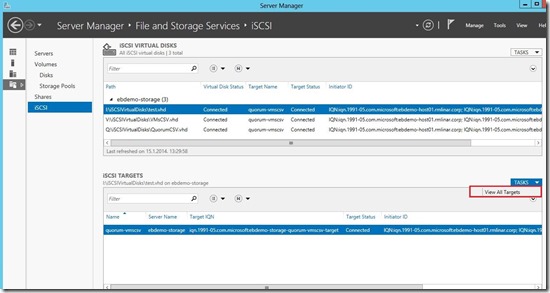
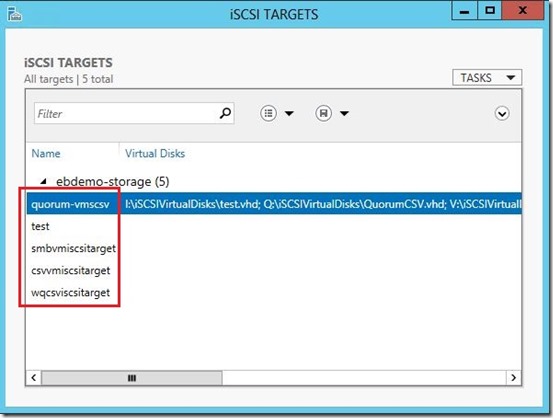

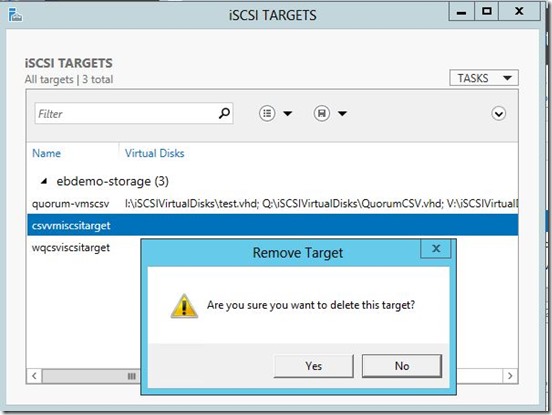
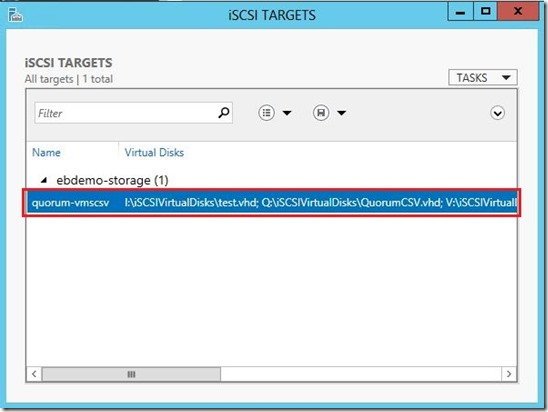





Pingback: Dell TechCenter
Pingback: Dell’s Digest for January 21, 2014 | ServerKing
Thank you exactly what i was looking for to remove old ISCI targets.