Few days ago friend of mine asked me if I know how to fix this issue and I succeeded. Now I want to share with all of you.
The scenario is as follows…
Windows Server 2012 R2, one Storage Pool, few virtual disks. The behavior starts to happen after Windows Server 2012 R2 re-installation. Everything was fine until restart. Virtual Disks are present and attached but after restart the server they are detached.
If you are looking under virtual disk Properties/Details/Property (look picture below) you will notice that IsManualAttach – Value is True. In other words, if you want virtual disk be attached you must do manually attach.
Resolution
Open PowerShell as administrator, type as follows and press Enter
Set-virtualdisk -FriendlyName <VirtualDiskName> -IsManualAttach $false
Refresh Server Manager Console and you Virtual Disks will be attached. After you restart your server Virtual Disks still be attached ;)
I wish you all the best in 2014!
Enjoy the day :)
Cheers!
Romeo
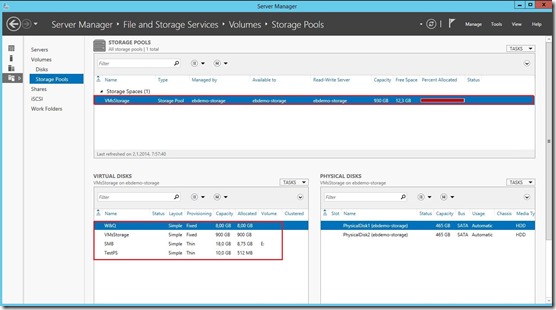
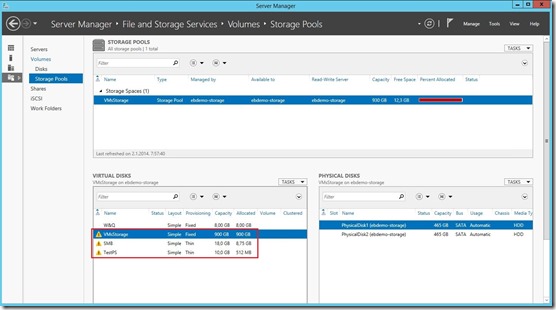
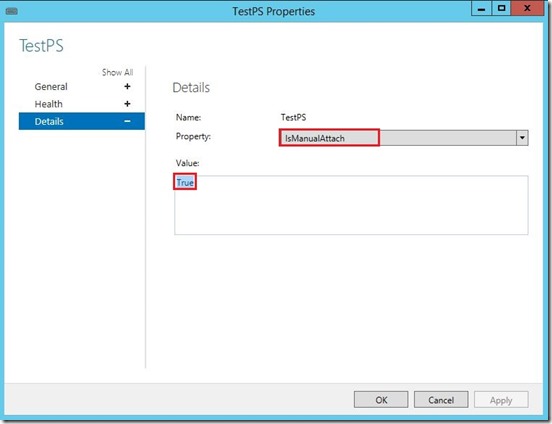
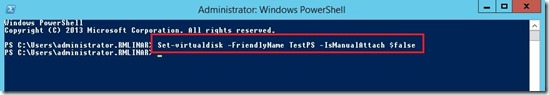
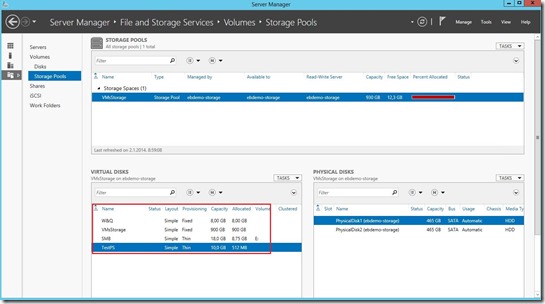
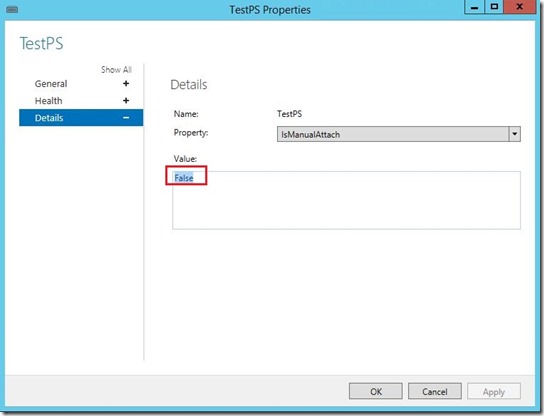





Pingback: Microsoft Most Valuable Professional (MVP) – Best Posts of the Week around Windows Server, Exchange, SystemCenter and more – #62 - Flo's Datacenter Report
Pingback: Dell TechCenter
Worked perfectly! Thanks for the tip.
Thanks Patrick :)
This really is actually fascinating, That you are a quite specialist blogger. Ive joined your rss feed and sit up for looking for more of your excellent post. Also, I have shared your web site in my social networks!