In this post I would like to describe how to add Hyper-V host to Virtual Machine Manager 2012 RC when host isn’t in a trusted domain. In this scenario I ‘ll add Hyper-V host which is in Perimeter network.
To do that you must meet all requirements.
Step 1.
First you need to install VMM Local Agent on Hyper-V host just like in the picture below.
Step 2.
Go to your VMM 2012 RC Server, open Console –> VMs and Services –> right click on selected container –> Add Hyper-V Hosts and Clusters and follow procedure.
Because your Hyper-V host is in the Perimeter network you need to mark that option.
Fill in all fields. Pay attention to Security file path.
We are done with the wizard.
Our Hyper-V host with guests appeared in the VMM Console.
Step 3.
The most important thing if you want to connect via Console or via RDP to VM’s through VMM Console is to export Hyper-V server certificate and import to VMM server. How to do that? Follow instructions below.
On Hyper-V server open MMC and Add/Remove Snap-in, add Certificates –> Service Account –> Local Computer. Expand WinRM\Trusted Root Certification Authorities –> Certificates. Export certificate and import to your VMM server.
After you import certificate on VMM server you will be able to connect via Console or via RDP.
Done!
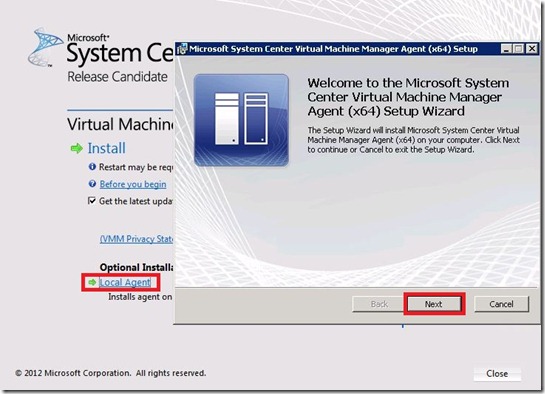
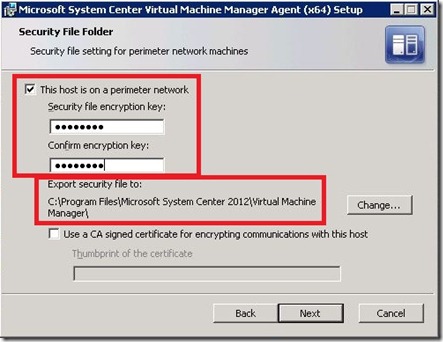
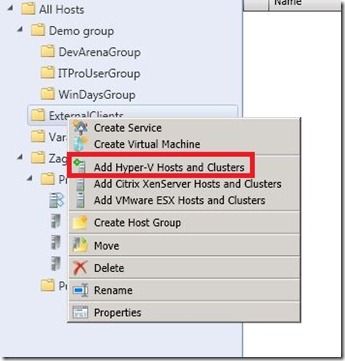
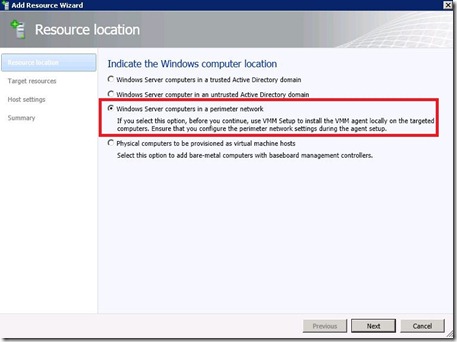
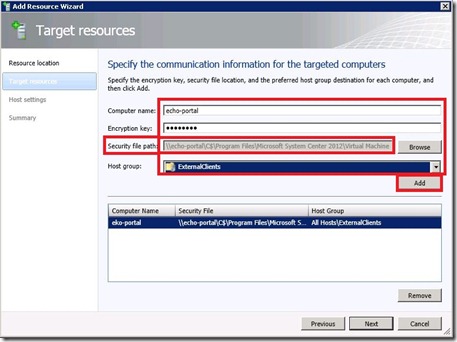
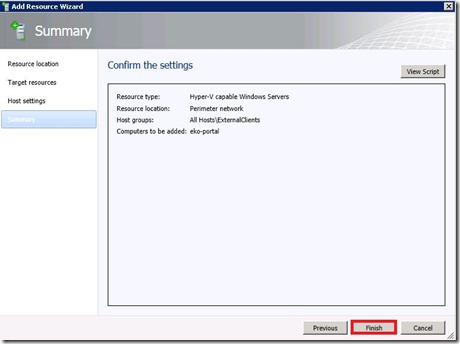

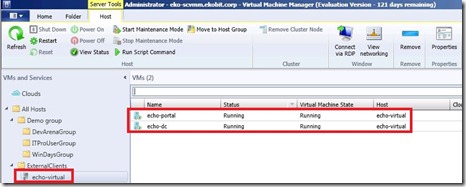
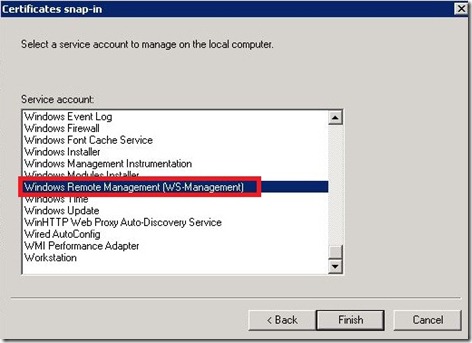
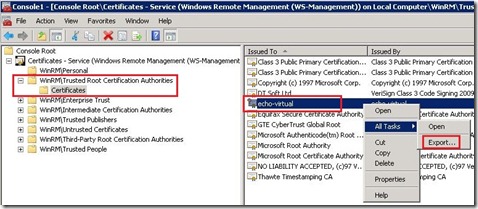
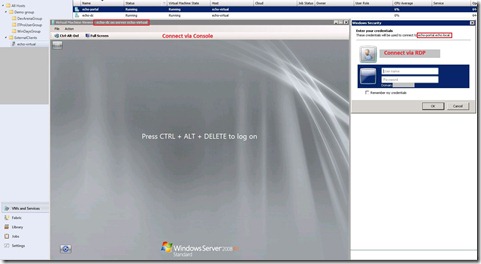





Excellent post!
Thanks for the posting. It helped with one of my “rogue” HYPER-V host… :D
I’m glad when I can help ;)
Thank you for the post, Romeo!
Do you have any idea why NVSPWMI.DLL may be missing from the Windows 8’s System32 folder?
Apparently, it’s by design:
System Center 2012 CTP for Windows Server “8” Beta support
http://www.microsoft.com/en-us/download/details.aspx?id=29099
fine article thx for posting
Very usefull post
Thank you
Nico
Thank you Nico!
Do you mind if I quote a few of your articles as long as I provide credit and sources
back to your blog? My website is in the exact same niche as yours and my users would certainly benefit from some of the information
you provide here. Please let me know if this okay with you.
Appreciate it!
Hi Marko,
Sure, you can quote my articles, but please metion or add link on my blog.
thx,
Romeo
Thanks for every other informative website. The place else may
just I am getting that kind of info written in such an ideal way?
I have a challenge that I’m just now operating on, and I have been at the glance out for such info.
Its like you read my mind! You appear to know so much about this, like you wrote the book in it or something.
I think that you could do with a few pics to drive the message home a little bit, but instead of that,
this is great blog. A great read. I’ll certainly be back.
After exploring a number of the articles on your web page, I truly like your way of blogging.
I saved as a favorite it to my bookmark site list and will be checking back soon.
Take a look at my website as well and tell me how you feel.
Its definitely brilliant YouTube video in terms of features, truly fastidious, its quality is in fact appreciable.
website http://1onlinepaydayloan.com/
Hello, i am not able to find the certificate to export on my HyperV host, Can you provide more details about which certificate needs to be exported to get console.