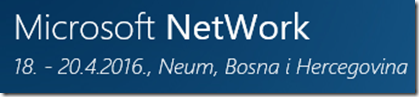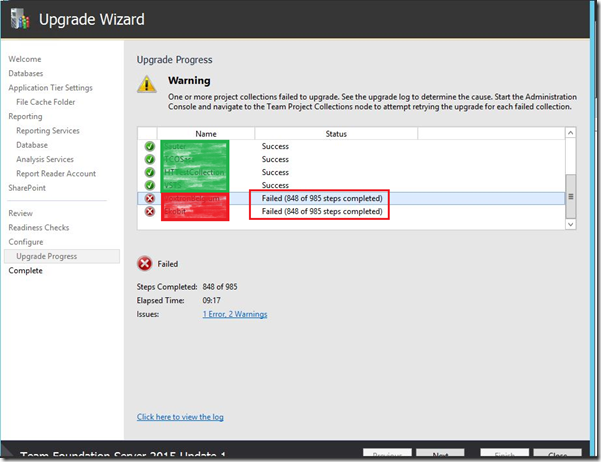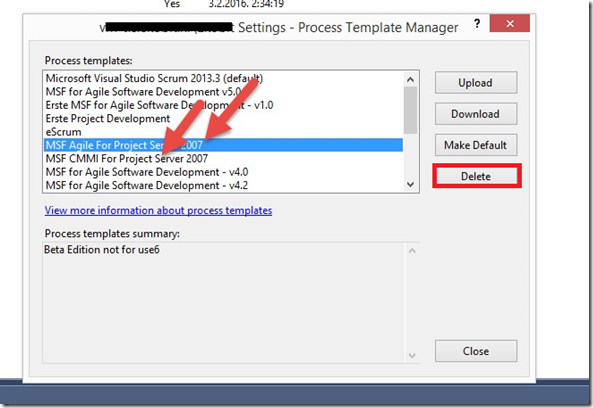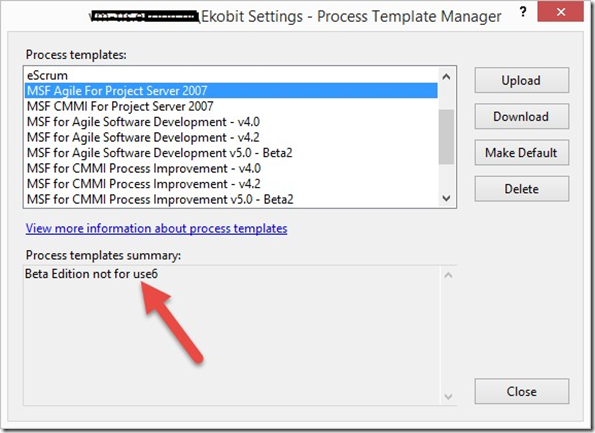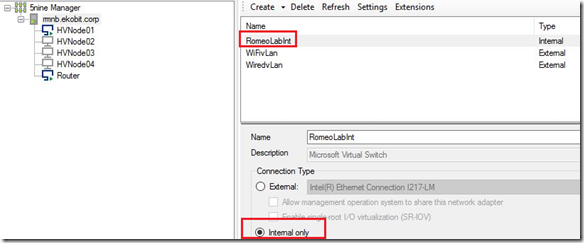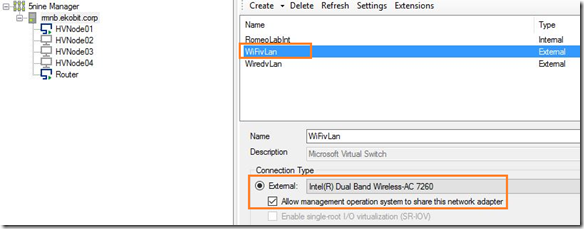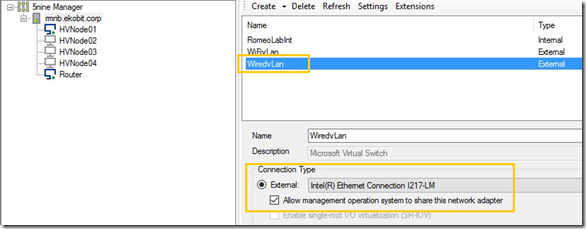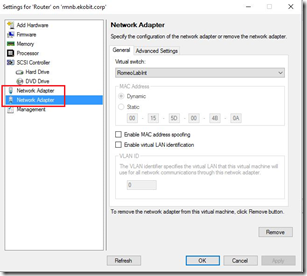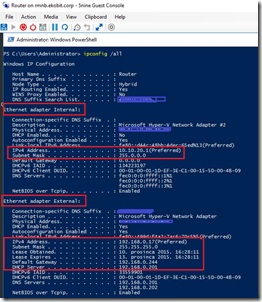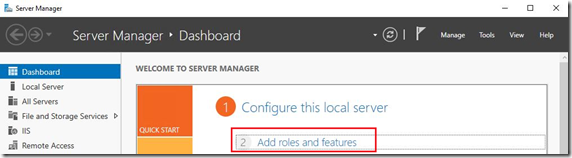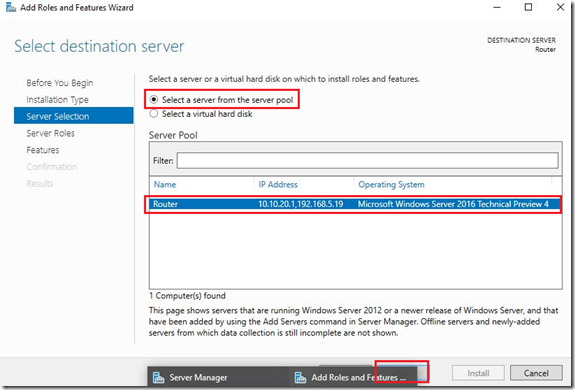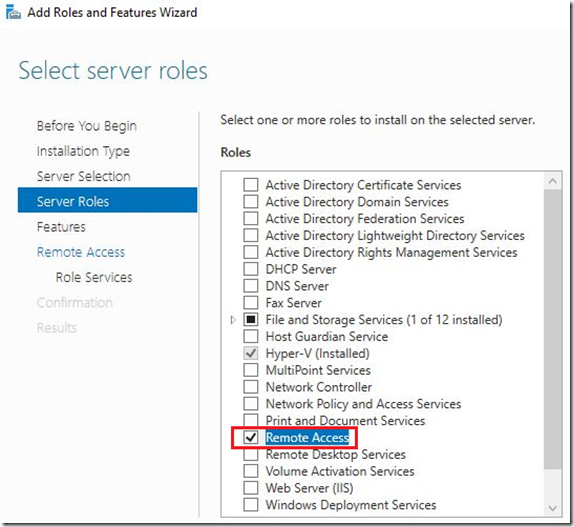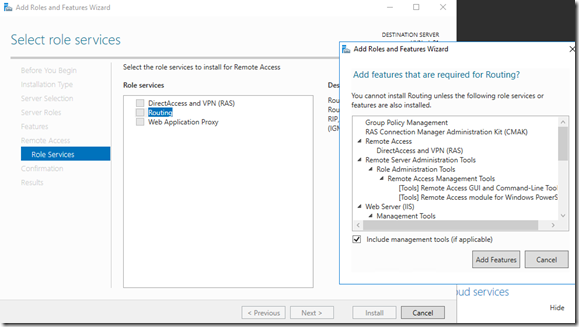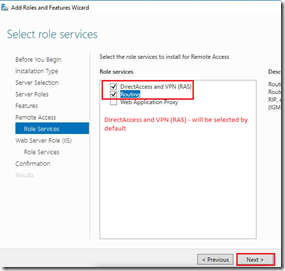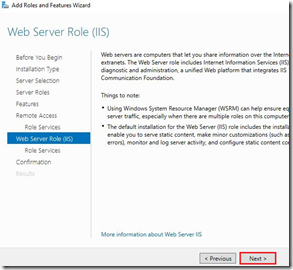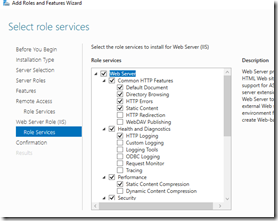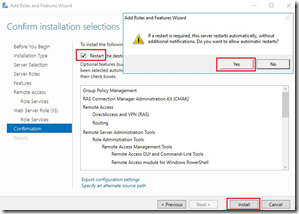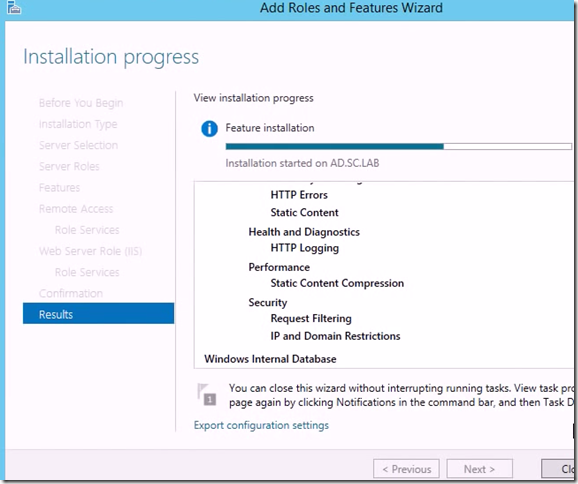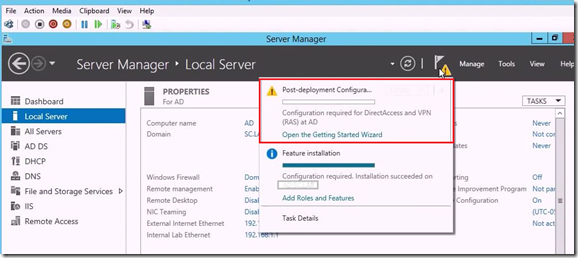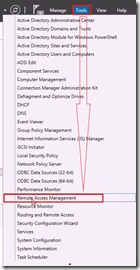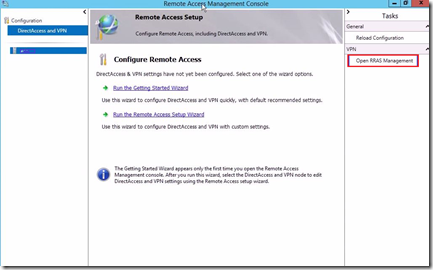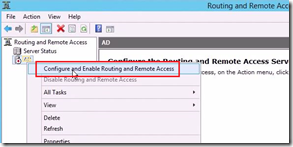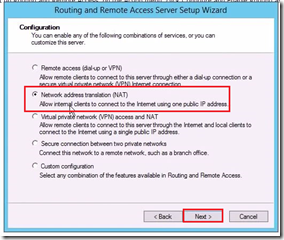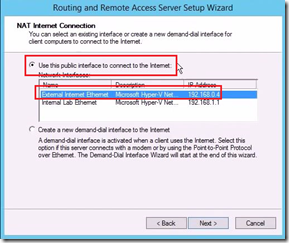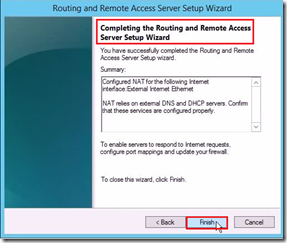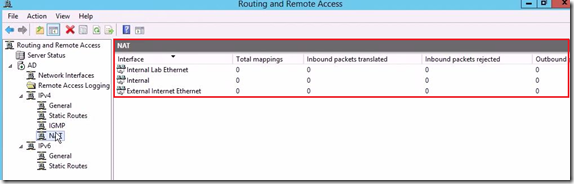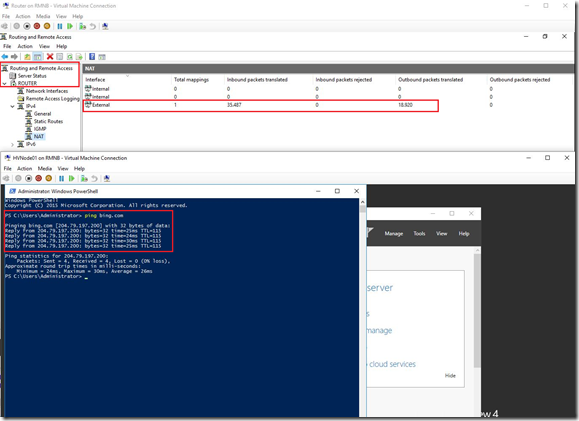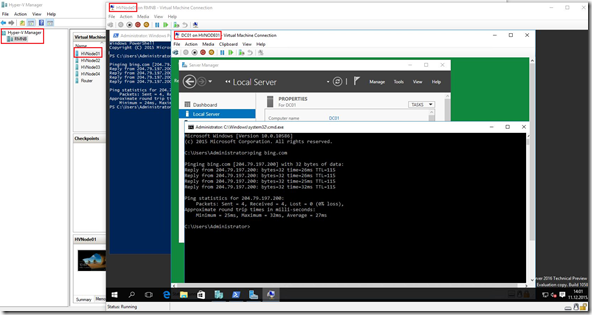It’s time to go around the region ![]() . Four IT conferences in one month where I’ll be a speaker
. Four IT conferences in one month where I’ll be a speaker ![]() .
.
The first: Global Azure Bootcamp Zagreb 2016 is the one day IT conference organized by Microsoft Croatia and will take place in Microsoft office in Zagreb on April 16th where I’ll talk about Operations Management Suite (OMS). The conference is free for all and you can register here!
The second: Microsoft Network, Neum, Bosnia and Herzegovina organized by Microsoft BiH will take place from April 18th – 20th. The sixth edition! This conference is the biggest Microsoft conference in Bosnia and Herzegovina and one of the best IT conferences in our region. Here I’ll talk about Windows Containers ![]() .
.
The third: The best and the biggest IT conference in Croatia, WinDays16 organized by Microsoft Croatia this year will take place in beautiful Poreč, Valamar Isabella Island Resort from April 26th – 29th. There, I’ll be also talk about Windows Containers.
The fourth IT conference in this series is #Tarabica in Belgrade, Serbia organized by Microsoft Community and Microsoft Serbia. The conference is absolutely free for everyone. #Tarabica will be held on May 7th 2016. On #Tarabica conference I’ll have one day workshop on May 6th with my colleagues Luka Manojlovič, Damir Dizdarević and Predrag Jelesijević. On May 7th I’ll talk about, guess what? About Hyper-V in Windows Server 2016 ![]() .
.
Have a nice weekend ![]()
Cheers!
Romeo