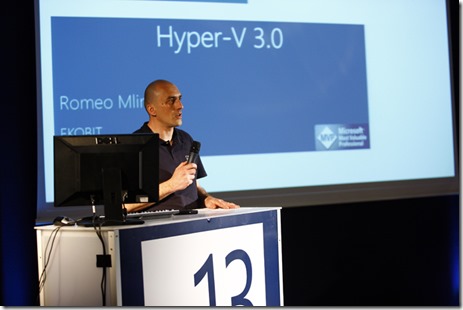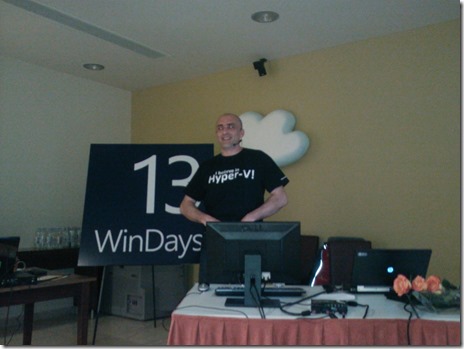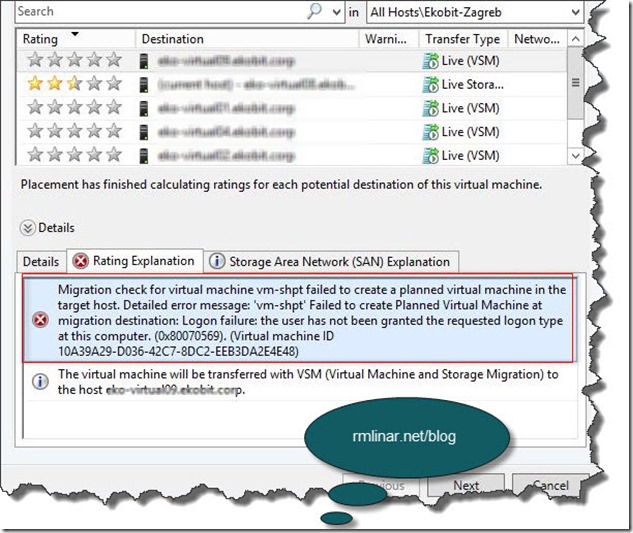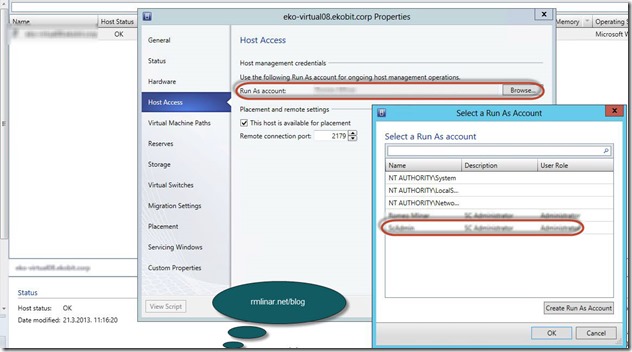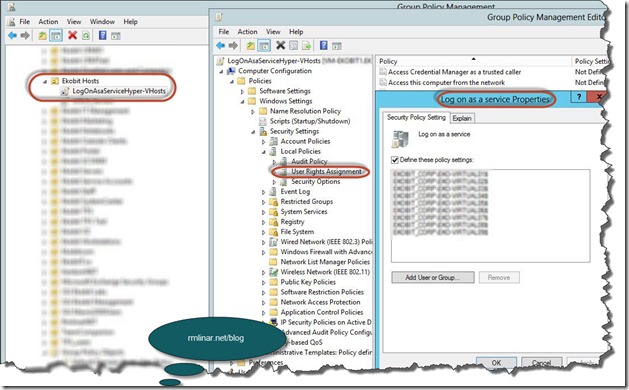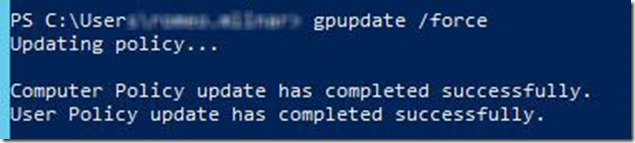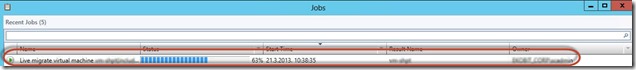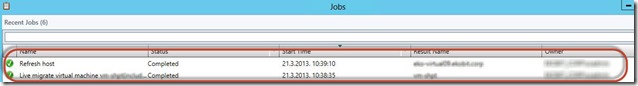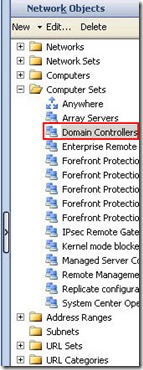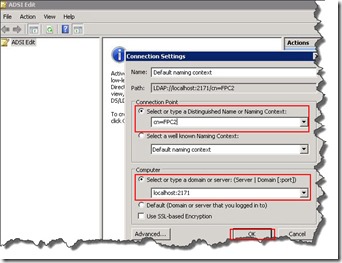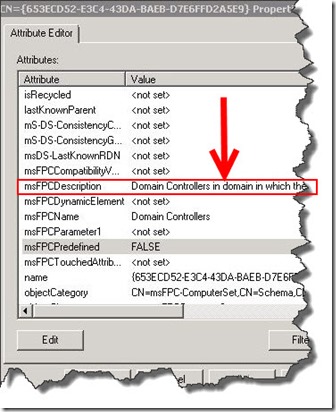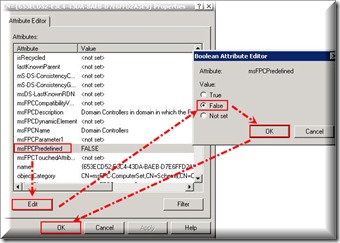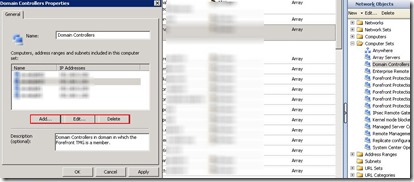This month was full of Microsoft conferences in our region. I was speaker on MS Network 3.0 conference (Banja Vrućica, Bosnia and Herzegovina) with one session as well as on WinDays 2013 (Umag, Croatia) with IT Pro keynote, Workshop and one session.
The first conference was MS Network 3.0 in Banja Vrućica (Bosnia and Herzegovina) 03.- 04. April. My session was called very simple; Hyper-V 3.0 and I talked about few new feature in Hyper-V 3.0. I was between first then the best speakers in conference and I’m very proud on that.
As usual, Bosnians are very hospitable and very kind hosts. Thank you guys and girls for the great time :)
Few pictures from the MS Network 3.0 conference.
The second conference in April (22.-26.) was WinDays13, the biggest IT conference in our region. This year WinDays changed their location and conference held in Umag (Croatia). I was very busy on the conference, but also I had a time to see and drink coffee with my old IT friends (and meet a few new).
On Monday I held small part on IT Pro Keynote session, on Tuesday friend of mine, Tomica Kaniški and I had a Workshop called “New Private Cloud” and on Wednesday I had a session called “Hyper-V 3.0”.
I’d like thank to WinDays13 team and I’m grateful everyone who came to my sessions and supported me.
Few pictures from WinDays13 conference
IT Pro keynote
I hope to see you next year at the same conferences ;). Until than let’s get back to work and the preparation of new lectures.
Weekend is front of us, enjoy!
Romeo