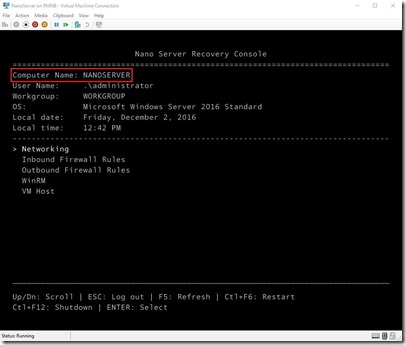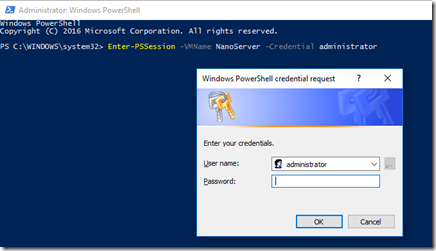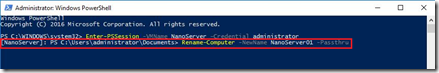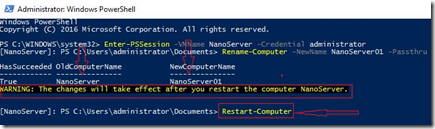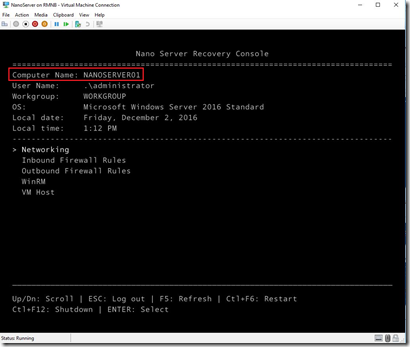Hi to everyone,
In this blog post I’d like to explain how to add new name to your Nano Server. Why I would like to do that? Because, when you create Nano Server image from the Nano Server Image Builder, during the setup process you need to enter the name of the Nano Server, also if you want to create few of Nano Servers, you will have the same name on the every machine what’s not good, right?
As you can see from the picture below, the recovery console doesn’t have an option to rename the hostname.
The only way to rename Nano Server is using PowerShell Remote Session or PowerShell Direct from the Hyper-V host.
In this case I’ll use PowerShell Direct, and as you can see on the picture below I haven’t network adapter on the Nano Server because I have one Nano Server on my network with the same host name and want to avoid collision.
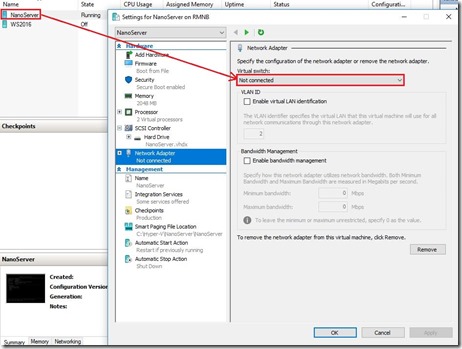
Open PowerShell in elevated mode and type:
Enter-PSSession –VMName “nano server name” –Credentials administrator
Where “nano server name” is the name of your Nano Server.
Rename-Computer –NewName “New Name” –PassThru
Where “New Name” is the name of your Nano Server.
After you are done, logon to your renamed Nano Server, enable network adapter and enjoy the day. ![]()
Have a nice weekend! ![]()
Cheers,
Romeo