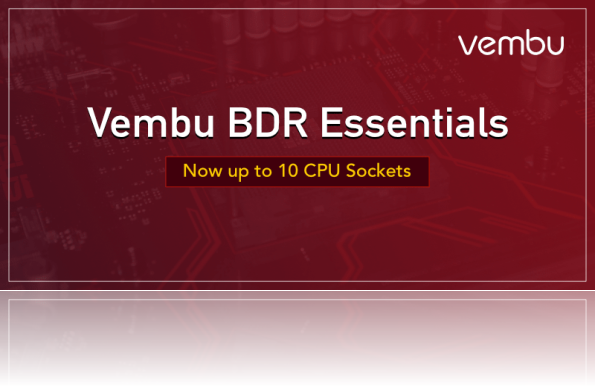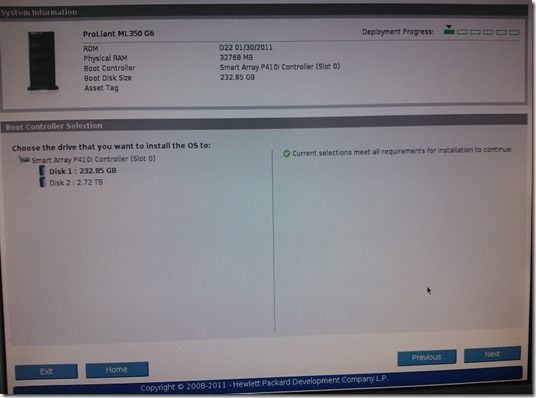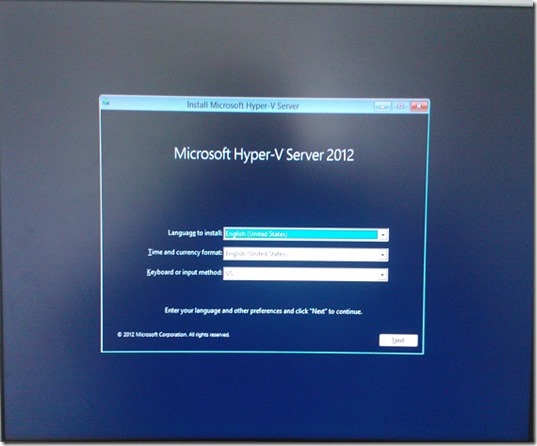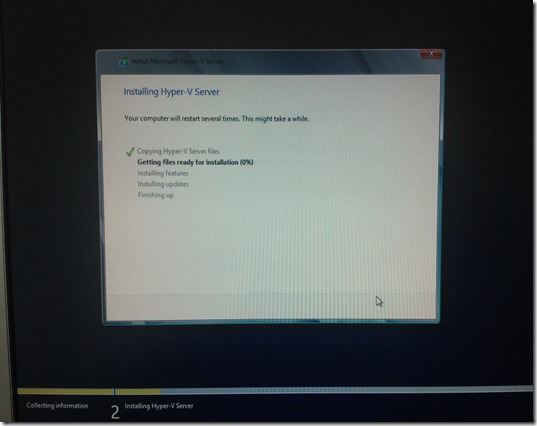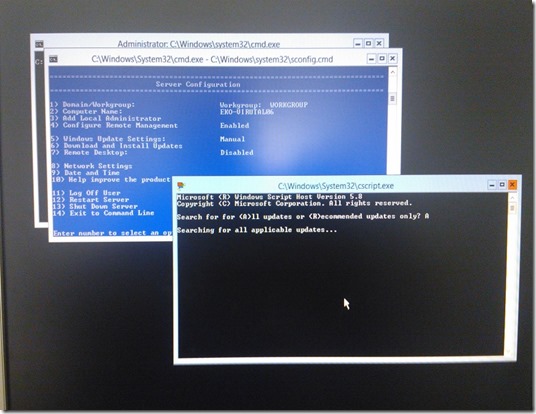With the launch of the Essentials package being a huge success, we are now happy to announce that we are extending the package limit for the benefit of small and medium business.
Previously, businesses having 6 CPU sockets/50 VMs and lesser could avail the Essentials package to cut down on their backup cost, but now it is extended to 10 CPU sockets/100 VMs.
The essence of the Essentials package is to help small businesses to cut down on their data protection expenses. With the extended Essentials package, even mid-sized businesses can avail the benefits at the same cost, without compromising on the features.
Vembu BDR Essentials is available both at the host and VM level and at the same time users can also opt for either the Standard or Enterprise edition based on their requirements. Both editions offer a defined set of features which meets the backup requirements of a virtualized environment.
Highlights
Under the Essentials package, users can avail all the features available under the Vembu BDR suite like
- Agentless VMBackup
- Near Continuous Data Protection
- Application-aware backups
- Instant Recovery
- Automatic backup verification, etc
Your business grows as time goes, and your infrastructure grows along with it. When there comes a time, where your backup requirements exceed 10 CPU sockets, check out our Vembu BDR Suite which will cover the backup requirements of bigger businesses.
The Essentials package is designed specifically for virtual environments, however, with Vembu BDR Suite you can protect machines running on any environment, be it physical, virtual or the Cloud.
Experience modern data protection with this latest Vembu BDR Suite v4.0. Try the 30 days free trial here: https://www.vembu.com/vembu-bdr-suite-download/
Got any question? Email us at vembu-support@vembu.com for the answer.
Follow our Twitter and Facebook feeds for new releases, updates, insightful posts and more.