I could not figure out how to remove an application in SCCM 2012 Beta2. I got some help on a forum posts. Every application that is added to System Center
Configuration Manager is in Active status.
If you want to remove the application first of all you need to retire it. Second
you need to remove it’s deployments and the last thing is to remove it’s
revision history.
Configuration Manager is in Active status.
If you want to remove the application first of all you need to retire it. Second
you need to remove it’s deployments and the last thing is to remove it’s
revision history.
1. In my case i want to remove TeamCompanion application from my SCCM 2012. I have to mention that TeamCompanion application is Ekobit’s product and this is great application. I use this app only for example :)
2. Select the application which you want to remove. Select application, in my case, this is TeamCompanion app and click on Retire.
3. After that, you have to delete Deployed Appin the Deployments tab.
4. Click on the Revision History tab.
5. And at the end you need to delete entry in Revision History. Select all the revisions, (i have two for my application), and click Delete. After you delete all revisions, the application will automatically be removed.
6. Now you can see that your removed application is really removed.
Important ! The procedure have to be done in this order. If you proceed out of order you cannot to delete all revisions.
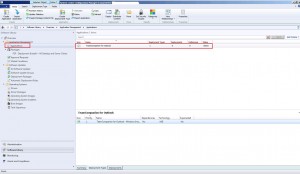
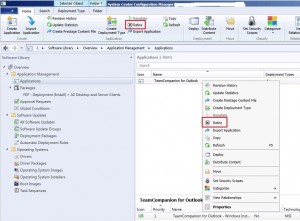
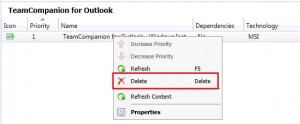
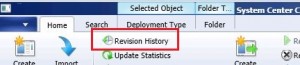
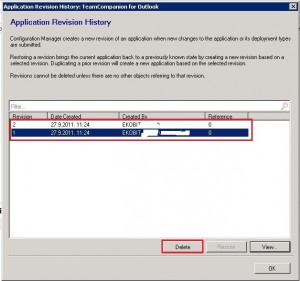





Useful information! I have been looking for something such as this for quite a while now. Appreciate it!
Thank you Reggie!
Just cause it’s simple doesn’t mean it’s not super helpful.
Nice post at Admin troubles by Romeo Mlinar » How to remove applications from SCCM 2012. I was checking continuously this blog and I am impressed! Very helpful info specifically the last part :) I care for such info much. I was looking for this particular information for a long time. Thank you and best of luck.
Still no luck for me and looking for answers as to why I can retire it, delete it from the Primary Distribution Server and just create another one in which it want allow either?
Any help would be highly appreciated.
Note I just would like to modify it and keep getting this message below when I try to either remove it or modify it:
“Configuration Manager”
Your data failed to save. Please check your network connection and try again.
What a pain in the BUTT with this and need some Help!
Thanks