A few days ago I tried to upgrade System Center Configuration Manager 2012 Beta 2 to System Center Configuration Manager 2012 RC. I didn’t find any official documentation about how to upgrade from Beta to RC. In few pictures below I will show you how that work.
Seems very easy, but ![]() …
…
After a few hours of investigation I decided to uninstall existing SCCM Beta 2, but not from “Programs and Features” then from SCCM installation media like in picture below.
After uninstallation was successfully I started a installation of SCCM 2012 RC on the same server.
After twenty minutes installation is done…
At the end you need to setup few things (Boundaries, Boundary Groups and Discovery Methods). Code site and other configuration is same like before on your SCCM Beta 2.
If you want to configure your SCCM 2012 from the scratch please read this blog.
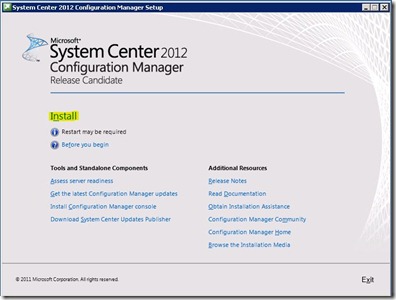
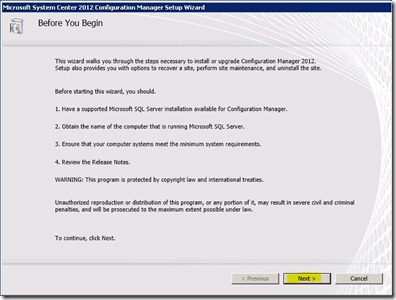
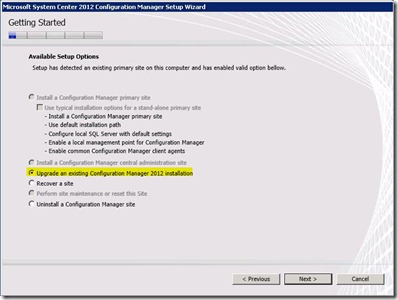
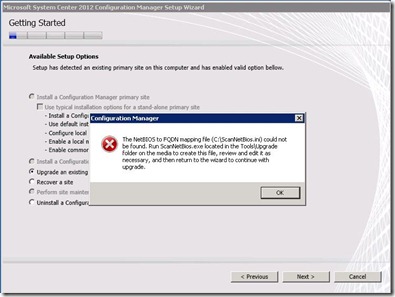
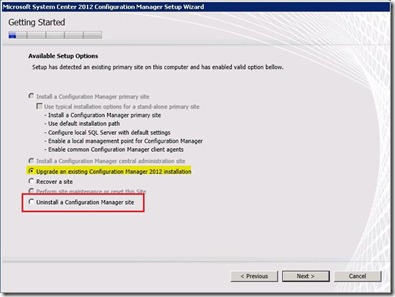
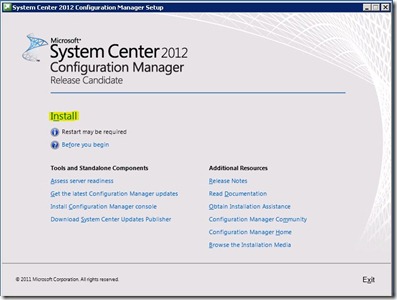
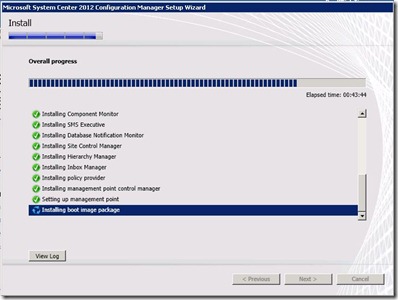
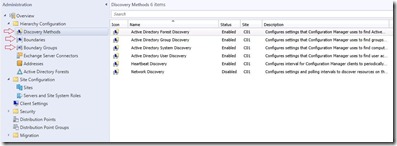





Great! thanks for the share!
Hi, I need a documentation about how to deploy wp7 application in SCCM 2012 beta 2.
Hi,
Look here http://stephanwibier.blogspot.com/2011/04/mobile-devices-in-sccm-2012-b2-first.html
what about devices, collections after this operation? will be like in beta?