Before few days ago I returned snapshot/checkpoint with scvmm and turned on virtual machine, but when I tried to logon with domain user I gave this message, „The security database on the server does not have a computer account for this workstation trust relationship“. I need to mention that snapshot/checkpoint was old only three hours.
I logged in with local Administrator account and removed server from the domain and again join to the domain. After restart I logged in with domain account but few services didn’t start. I again restarted server, tried to logon and I gave the same message „The security database on the server does not have a computer account for this workstation trust relationship“.
Solution/Workaround:
You need to do two things.
1. Reapply values in ADSI Edit (adsiedit.msc) or enter new if SPN missing.
Open adsiedit.msc like on picture below and check settings in servicePrincipalName
2. Restart the computer.
3. Login on to your server with local Administrator account.
4. Change domain from FQDN to the short name. In my case ekobit.corp change to ekobit_corp
5. Restart your server and Login as the domain user.
Relax your mind and enjoy ![]() .
.
NOTE: As you might know Winlogon service on Windows 7, Windows Server 2008 and Windows Server 2008 R2 Operating Systems use Kerberos logon. So the Service Principal Names (SPNs) need to be configured properly to support Kerberos Authentication.
Other Reference Articles:
Kerberos Authentication Problems: http://blogs.technet.com/b/askds/archive/2008/05/29/kerberos-authentication-problems-service-principal-name-spn-issues-part-1.aspx
Symptoms when secure channel is broken: http://blogs.technet.com/b/asiasupp/archive/2007/01/18/typical-symptoms-when-secure-channel-is-broken.aspx
Machine Account Password Process: http://blogs.technet.com/b/askds/archive/2009/02/15/test2.aspx

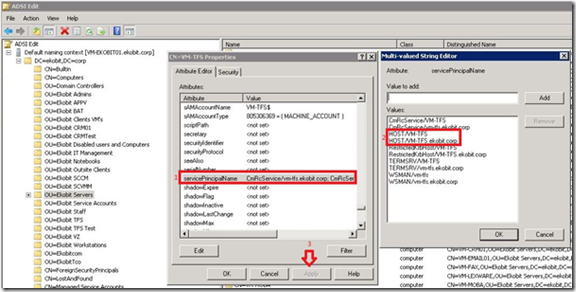





It is hard to find practiced persons about this issue, however you be understood as you no doubt know what you are writing about! With thanks
Many thanks for finding the time to describe the terminlogy to the newcomers!
Useful tutorial, the images make it even more helpful.
I like this post, enjoyed this one thanks for posting
.
Thank you for some other fantastic post. Where
else may anybody get that kind of info in such a perfect approach of writing?
I’ve a presentation next week, and I’m on the look for such information.
Valuable information. Lucky me I discovered your website by chance, and I am
surprised wwhy this coincidence did not came about in advance!
I bookmarked it.
cheap mens gucci glasses nike tn trainers cheap ray ban sale net air max 1 yoth ebay argan oil babyliss osebna tehtnica babyliss mod glasses ray ban frame rx 5206 rx5206 5131 babyliss pro hello kitty straightener review ray ban grande taille nike shox turbo babies infants trainers nike free xilla black red oakley asian fit airbrake babyliss korea miracurl jordan flight 8 ray ban solaire miroir isabel marant boot jenny louis vuitton the journey commercial gucci sunglasses gg 3166 s fake christian louboutin shoes for sale uk oakley airwave ski goggles
air jordan shop http://www.davisassocindy.com/file/air-jordan-shop-c-7.asp