Today I installed Windows 8 Release Preview on my laptop in a production environment. All went well until I installed the fingerprint reader driver (Validity Fingerprint Driver) from HP web site (this driver is for the Windows 7). When installation and initialization of the fingerprint reader was finished, I did restart after which Windows would not start, screen just flashes. Only you can do is to restore you system to the earlier time or like in my case, install your Windows 8 RP from the scratch and find appropriate driver.
It was easy and if you have HP Elitebook 8560w you can download appropriate driver for fingerprint reader from here.
The second thing that could be useful! If you are using more than two monitors, like me, and this monitors are connected with USB-to-DVI adapter, Windows 8 don’t have appropriate driver. So, if you want use monitors with mentioned adapters, download and install driver/application from DisplayLink site and enjoy in multiple monitors and in Windows 8 RP.
That’s it for today and have a nice weekend ![]()
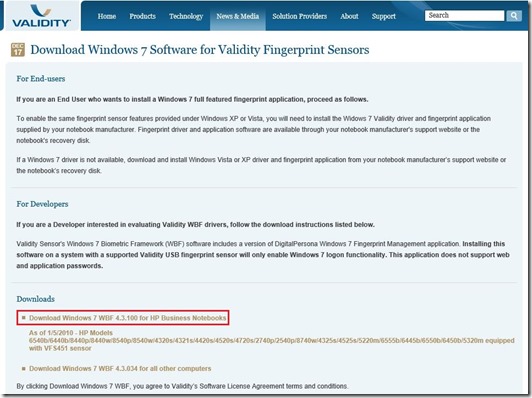
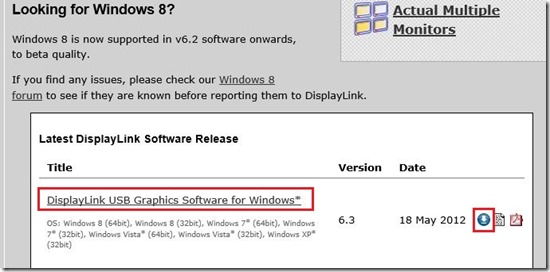
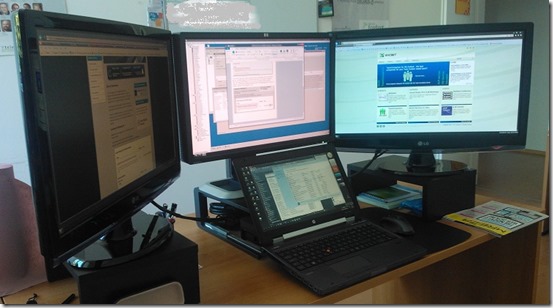





perfect – made my day and works like a charm.
Now all I need is a driver for my internal 3G card (HP hs2340 HSPA+ Mobile Broadband)….
Any idea?
Thanks
Harald
Hi Harald,
Unfortunately I don’t have GPRS module on my lap, but try with driver for W7.
Romeo
I found a working driver for the HSDPA card at a Microsoft Forum:
1. Download latest Ericsson Mobile Broadband Driver (7.0.0.4) – http://h20000.www2.hp.com/bizsupport/TechSupport/SoftwareDescription.jsp?lang=en&cc=us&prodTypeId=5169094&prodSeriesId=5071191&prodNameId=5071193&swEnvOID=4061&swLang=13&mode=2&taskId=135&swItem=ob-100144-1
2. After unpacking i changed Compatibility Mode for hpcasldetect.exe, Launcher.exe and Ericsson\setup.exe on “Windows 7” (in C:\swsetup\SP55135)
3. Run Launcher.exe
4. Download latest HP Connection Manager (4.1.25.1) – http://ftp.hp.com/pub/softpaq/sp54501-55000/sp54945.exe
5. After unpacking i changed Compatibility Mode for hpcm.msi on “Previous version of Windows” and forHPCMSetup.exe on “Windows 7” (in C:\swsetup\SP54945)
6. Run HPCMSetup.exe
After that, I was able to turn on the power of broadband controller in HP Connection Manager and the system recognize it correctly. Now my 3G connection can be initiated via the built-in system control panel “Networks”!
At my system I had to download .net 3.5, which was not activated (“only” 4.5)
So did you get your fingerprint reader working with login screen ? I was stupid enough to install protectools, and if that wasn’t enough, I enabled fingerprint logon, after that I got to the flickering state :)
Luckily by renaming C:\Windows\system32\DPCrProv.dll I could log on again but still can’t login with fingerprint :(.
At least i didn’t have to reinstall! :)
Hello,
Yes, fingerprint reader working with login screen. Now, when RTM is available maybe will be everything OK ;)
This worked great for me. Mine’s a HP EliteBook 8540w.
I’m glad to hear that :)
Hi,
many thanks for this but the fingerprint driver link is dead… Could you tell us where can we find it again ?
Hi Laurent,
Unfortunately I also can’t reach that page :(
Romeo
Hi Laurent,
I found link with appropriate driver ;) http://www.validityinc.com/news/?p=186
Hi Romeo,
I get the same problem. I have a 8560W, upgraded this week from Win 7 to Win 8 Pro , everything works fine except that I cannot use the fingerprint reader to logon. It doesn’t seem to be able work without HP Protecttools, and when Protecttools is activated, I get the flashing screen at boot.
I‘ve checked that the driver for the fingerprint reader is the right version, it’s OK!
Is there a way to use the fingerprint reader to logon without using HP Protecttools?
Thanks!
Hi Carlos
As you said, when you install HP Protect tools you have to have big issue. The driver is ok, but you need to install other sw to logon with fingerprint reader. This is link when you can download appropriate driver and software also. http://www.validityinc.com/news/?p=186 . This is driver and sw for W7, but works on W8 like a charm ;).
Hello,
I downloaded the driver + software from the link. When I installed it, I did not get a finish window after the installation, but reinstalling does not help. In Control Panel > Biometric Devices, the Validity Sensors are installed, but when I click “Use your fingerprint with Windows”, I get a message that there is no management application installed.
How could I fix this :)
Thank you!
Hi,
After WBF_DP_FMA_Setup installation, open Windows_WBF_TEK_4_3_100_0_Digital_Persona_FMA\DPPersonal_FMA\x64 or x86 and run DPSetup in compatibility mode.
I have a hp8460p and tried your suggestion. Driver and application installs just fine (Windows7 compatibility mode) but when trying to set up fingerprints with DigitalPersona, I receive several errors and can’t scan any fingerprints :(
Any ideas about that?
Thanks so much for this post! I tried everything to get the fingerprint reader working and ran into the issues you mentioned. I was just about to give up when I found your post, and finally, success! I should note that I’m using a ProBook 4530s