Yesterday I tried to create virtual machine in Hyper-V on my newly installed Windows 8 Release Preview and I got a strange error: Error:0x80070569: Logon failure: the user has not been granted the requested logon type at this computer.
I need mention that I’m a domain user and local administrator on laptop. After a few hours of investigation I solved problem. How?
Open local group policy editor (gpedit.msc), navigate to;
Computer Configuration\Windows Settings\Security Settings\Local Policies\User Rights Assignment\Log on as a batch job.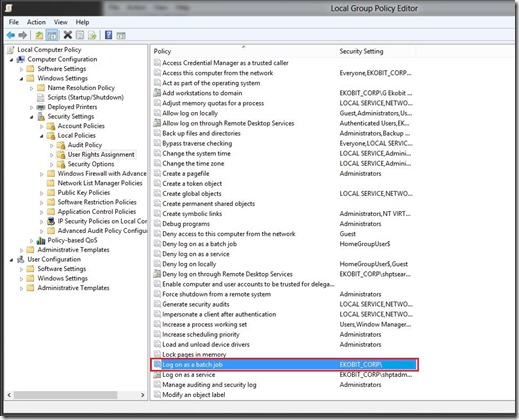
By default Administrators, Backup Operators and Performance Log Users have rights but you need to add local administrator on the Local Security Settings on Log on as a batch job. Why? I really don’t know ![]() .
.
When your are finished open command prompt and type gpupdate /force.
Now you can create your virtual machines on Windows 8 with Hyper-V role installed.
Enjoy in Windows 8 Release Preview!
NOTE: After I created first virtual machine with mentioned changes in local group policy, I returned gpo to default settings and after that I could create second, third, etc… virtual machines without any problems. Maybe this is a bug in Release Preview. Who knows! We shall see when the final version comes out. I hope this information will be useful for someone.
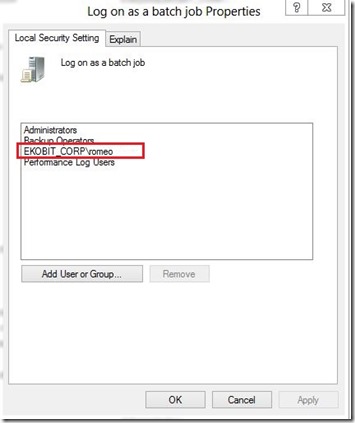
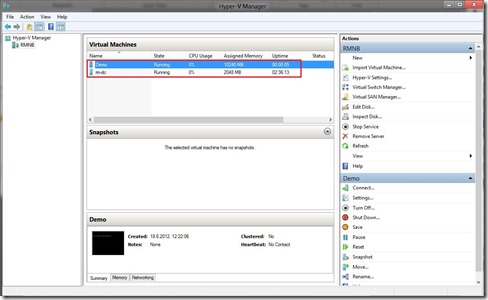





Thanks Romeo. This saved me.
this worked for me too….difference is i’m running the Server 2012 Standard – joined to a domain. in this case you’ll need to edit the local policy through the GPO.
Even though “Domain admins” were already allowed to “Log On as a Batch Job” and my user account was in the “Domain Admins” group I was still getting this error until i added my account “domain\userName” to the “Log On as a Batch Job”
Hello Paul,
Thanks for your comment! I had same issue with all editions where Hyper-V role installed, Hyper-V Server, WS2012 Std and Ent, Core or full installation, whatever…, but only if Server of client computer is a domain member.
Cheers!
Romeo
i’ using server 2012 in domain too and this worked for me… but… only for 10 minutes, then politicy get update and error (0x80070569) appears again((( it seems like local policy get higher priory (((
Worked for me here too, I’d NEVER have guessed this, thanks so much :)
I just installed Win8 release setup hyperV then loaded in the MS provided Win7IE8 Virtual machine and got the error
Virtual Machines running on Windows Server 2012 Hyper-V hosts may fail to start and you may receive an error message that is similar to the following:
Error 0x80070569 (‘VM_NAME’ failed to start worker process: Logon Failure: The user has not been granted the requested logon type at this computer.)
Additionally, when you perform a live migration of a Hyper-V virtual machine, the live migration may fail and you may receive an error message that is similar to the following:
Failed to create Planned Virtual Machine at migration destination: Logon failure: the user has not been granted the requested logon type at this computer. (0x80070569)
Note: The issue may stop temporarily if an Administrator logs into the Hyper-V host and runs the following command:
gpupdate /force
This issue occurs because the NT Virtual Machine\Virtual Machines special identity does not have the Log on as a Service right on the Hyper-V host computer. Usually, the Virtual Machine Management Service (VMMS) replaces this user permission at every Group Policy refresh to ensure it is always present. However, you may notice that Group Policy refresh does not function correctly in certain situations.
http://support.microsoft.com/kb/2779204
Hi Seva,
Thank you for the comment and help.
dear Romeo Mlinar
thank you verymuch,,, I did as you mentioned and it was working fine,,
but . it fixing temporarly.. inorder to work this I need to run gpudate/force command for my every login time. then only it is working porperly.
I’m glad :)
Article content of this webpage are wonderful, i’ll revisit without a doubt together with advertisement your article that will my prefering web-based
Just posted how to add NT Virtual Machine\Virtual Machines “Special Identity” to a GPO:
http://vdinotes.com/2013/08/07/hyper-v-2012-logon-failure-errors-and-fix/