I this blog post I’ll describe how to install and configure Microsoft Hyper-V Server 2012 from the scratch.
Why I chose to use Hyper-V Server 2012 in my production environment?
1. It’s free!
2. Less maintenance!
3. We don’t need to restart the host so often for the updates!
4. Performance and security reasons!
In this scenario I have HP ML 350G6 with 2 CPUs 32GB of RAM and 3TB disk.
HP have a great tool called HP SmartStart CD with integrated drivers and other tools required for server management, but in this case doesn’t work because WS 2012 and Hyper-V 2012 is not covered. I used this tool to create RAID array.
How do I integrate the drivers, (network, storage, etc…)? I used Windows Assessment and Deployment Kit software.
After a very short time, my Hyper-V Server 2012 is up and running.
When Hyper-V Server 2012 console appears you can to configure Domain, Computer Name, Remote Management, Network Settings and so on….
If you don’t like command line you can use Hyper-V management console or even better Virtual Machine Manager console to connect to your Hyper-V Server 2012.
Of course, there are third-party tools, like 5nine, vtUtilities… that can maintain Hyper-V Server remotely.
Few words about Hyper-V Server 2012.
Hyper-V Server is a dedicated stand-alone product that contains the hypervisor, Windows Server driver model, virtualization capabilities, and supporting components such as failover clustering, bud doesn’t contain the robust set of features and roles as the Windows Server operating system.
Differences between Microsoft Windows Server 2012 with Hyper-V role installed and Hyper-V Server 2012:
– There is no GUI. You use PowerShell, SConfig, or remote administration to manage the machine.
– There are no free virtualization rights to install Windows Server in guest OS’s on this machine. This means it is good for labs, VDI, Linux hosting and upgrading older hosts without SA.
– It is stripped down so it is just a Hyper-V host and nothing else.
I hope that you will enjoy in Windows Hyper-V Server 2012 ![]()
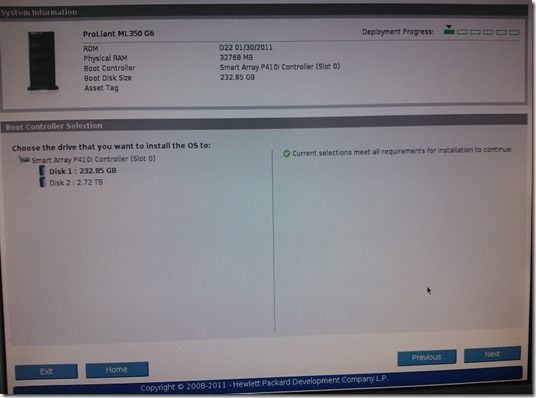
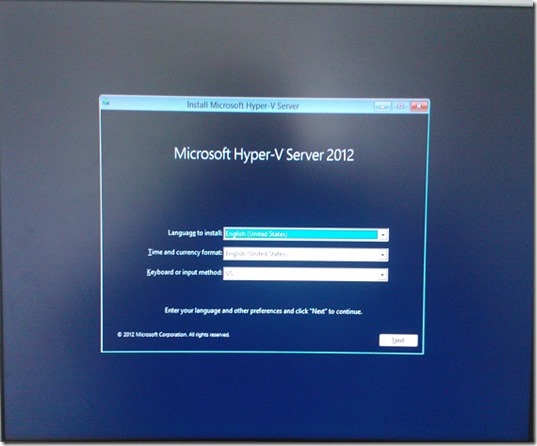
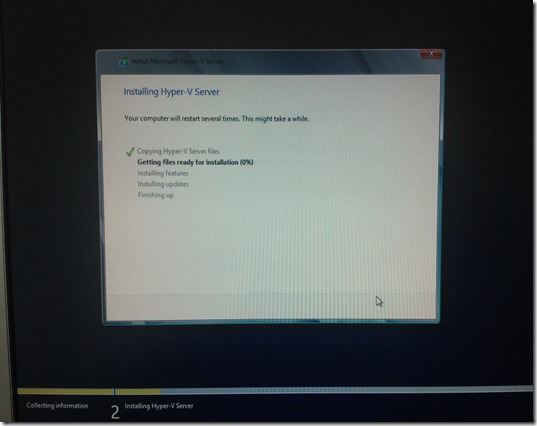
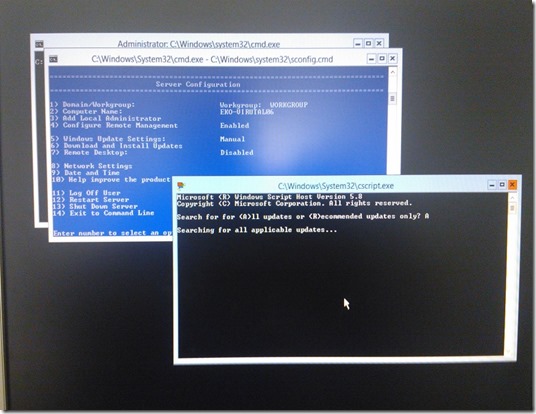





Hey
Excellent website!
Trying to follow you guide above…
I have installed HYPER-V Server and upon entering:
Install-WindowsFeature Server-Gui-Mgmt-Infra
…into Powershell, I get the following error.
https://dl.dropbox.com/u/11701032/hyperv-1.PNG
Any idea?
Thanks Paul
Hi Paul,
Sorry, my mistake! I gave the wrong information, instead of Windows Server 2012 Core I wrote Hyper-V Server 2012. Once again sorry!
Romeo
Hi Paul,
Server Core does not have installation sources for all the features available. You can check source availability of the server with the following powershell command:
“Get-WindowsFeature | ft Name,InstallState”
You’ll notice “removed” for server-gui-mgmt-infra.
Add “-Source:Wim:D:\support\install.wim:2” ( 4 instead of 2 should work aswel ). But only if your dvd drive is “D:\” and you have your server 2012 installation media mounted.
Afterwards use remove instead of uninstall to ‘uninstall’ the GUI, and it will be available from the server without the need of the installation media.
I hope that explains your question :)
Regards,
Josip
correction: “-source:wim:d:\sources\install.wim:2” is the correct addition to your command :)
Thank you Josip ;)
Dear Romeo,
Thanks your howto.
I planned the Microsoft Hyper-V Server 2012 to a HP Proliant ML350G6 but I have two quiestions:
– How can I manage this Hyper-V Server from an USB APC UPS? If the power is down how can turn off the server the UPS?
– This server is an expensive server. This server always monitoring itself, temperatures, fans, the hard disks and arrays safety, etc. On the “full” Windows Server operating system I can install the monitoring software and this software can alert me (with e-mail also) if anything goes wrong.
I think this is a very important possibility from HP and I don’t want to exlude this.
Do you have any idea for this thoughts?
Sorry for my bad English.
Peter
Hi Peter,
I think but I’m not sure! You can install UPS sw on HYPER-V server and monitor your server.
Romeo
Pingback: Microsoft Hyper-V Server 2012–installation and configuration !!! « Sinisa SOKOLOVIC
Pingback: Hyper-V 3.0 on Windows Server 2012 Core !!! « Sinisa SOKOLOVIC
Hi,
Thanks for the information.
You guys are really helping us to update with the modern tech.
I have a requirement from a client. can you please help me.
Installation and Configuration of new DL380
Configuring Hyper-v 2012 to create 2 VM’s
Installation of Windows 2013 Server and configuring RAID and storage space for OS and Application
I am new to hyper v
Hi Raneesh,
First of all, thank you for your comment :)!
1. Which generation your DL380 is G4, G7 or? If is G7 unfortunately HP don’t have official drivers yet, but you can install WS2012 without any problems. I recommend you RAID 5 or RAID 10.
2. Considering that you will be have only two VM’s I suggest minimal 2 network adapters, one dedicated to the HYPER-V host and the second dedicated to your VM’s
3. Two partitions; the first for the System and second for the Guests.
4. When you finished with HYPER-V role installation set HYPER-V settings… and Virtual Switch settings…
And that’s it, simple as that ;)
Cheers!
Romeo
Hi Thanks for the suggestion.
I have doubt.
I have created an internal virtual switch which i connected to both VMs.
I need to get ping between both VMs and also to the host machine.
Also i need the VMs to connect to internet also.
I also crated one external virtual switch. I dont know to use both internal and external switch with VMs.
Can you please help me.
Just a question. How do you know all the drivers are correctly installed and used and how does one update the drivers?
Best Regards
Hi,
Install RSAT on your PC or some other server, and connect to your Hyper-V server. Open device manager, and you can see all drivers on server. Also, if you need install some drivers you can do that through command prompt over the network, or C/P on the server and install from the local drive.
Hi. Thank you for your information. You’ve helped me.
Hi Janny,
Thank you for the comment. I’m glad :)
How to activated Network adapter in Hyper-V server 2012?
I try to configure Network setting from sconfig common line, when i type option 8 it can’t allow me to change the settings.
any one have idea to help me?
Thank you for your helping
Hi Carlito,
Thank you for your post. I your case I think that problem is in network card driver. Before installation prepare/integrate network adapter driver into Hyper-V server installation files.
Cheers!
Romeo
Hi Romeo.
Thank you for your information. You’ve helped me.
But I`ve got still one question:
“There are no free virtualization rights to install Windows Server in guest OS’s on this machine.”
Can I use the HyperV Core Edition to virtualize several 5-10 Windows 2011/2012 servers and 2011 Server Essentials?
Pls, can you describe this what it means:
“There are no free virtualization rights to install Windows Server in guest OS’s on this machine.”
Thank u in advance
Hi Andreas,
Thank you for your comment. The sentence is a little confused :(. So, I wanted to say, if you use Hyper-V Server you don’t have licences for virtual machines included in Hyper-V server 2012 like in WS2012 std or datacenter edition. For example; If install Hyper-V role on WS 2012 std you may install two virtual machines on that Hyper-V host and you are “legal”. On WS2012 datacenter you may install unlimited number VMs and you are “legal”! Hyper-V Server 2012 is free product and given that you don’t have licence included for virtual machines, but if you want you can install unlimited number vms per hyper-v host, but you are not legal if you don’t have valid licences.
Hope this will be helpful.
Romeo
Hi ,
we planning to buy a dedicated Server , if we used to install hyper-v server 2012 , what are the Security settings we need to do in it , because its always Running and in internet , Don’t want to get hacked from any stranger , how can we secure it will u please guide us to secure it
Hi Babin,
You don’t need nothing special except your server is not directly on the internet (published on the internet). If does you need to use certain firewall, TMG, hw appliance or something else on the front-end side. On the server use firewall and UAC by default.
Hi there, okay brother there are sure multiple blogging sites, however I recommend you to use Google’s free blogging services.
website http://1onlinepaydayloan.com/
How can I Install 3rd party Drivers? It there any way to do it, because OS doesn’t have GUI?