This post isn’t related to virtualization, but I want share my experience with you. Before few days ago I migrated virtualized domain controller from one Hyper-V host to another. The migration process was very simple, but when I started my DC and I had replication problem between primary and secondary (migrated) domain controller.
When I wanted to make replication I got this error:
“The destination server is currently rejecting replication request”…
Resolution:
Open command prompt as administrator on all DCs and run the following commands:
repadmin /options <DC NAME> +disable_outbound_repl press Enter
repadmin /options <DC NAME> -disable_outbound_repl press Enter
repadmin /options <DC NAME> +disable_inbound_repl press Enter
repadmin /options <DC NAME> -disable_inbound_repl press Enter
NOTE: Replace <DC NAME> with your DC name.
After you are done, try to replicate your DCs. If all went well DCs will be replicated.
Enjoy and have a nice weekend :)
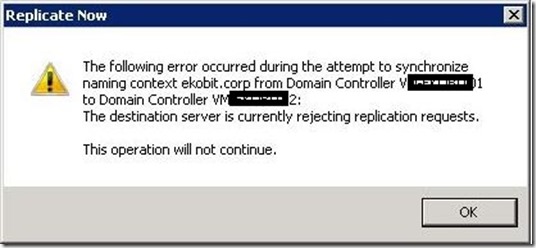
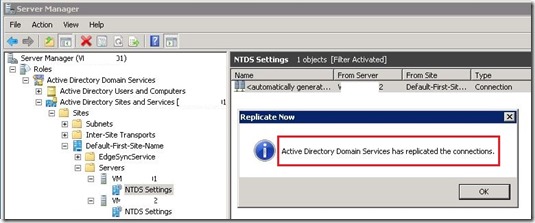





Very good.Thanks
Very good.Thanks
Very good.Thanks
This really solved my issue…just explan that you need to do the commands for each DC to be replicated…exaple: connect to DC1 and give the commandas for DC2 and DC3
then move to DC2 and give the commands for DC1 and DC£ and so on…
you saved my day :)