In the last few weeks I installed several Hyper-V hosts in my production environment. On every host I installed WS2012 Core with Hyper-V role. Why? Because I don’t need anything on that hosts except Hyper-V role, but, what if I’ll ever need something more than Hyper-V role? What if I’ll ever need WS2012 with GUI on that hosts?
In order to be ready for something like that, I decided to try on one of the test servers, and I would like to explain how to convert your installed WS2012 Core to a WS2012 “full” version (with GUI) and vice versa.
Follow this few steps:
1. Create a directory where Windows image will be mounted
2. Determine the index number for a Server with a GUI image
Dism /get-wiminfo /wimfile:D:\sources\install.wim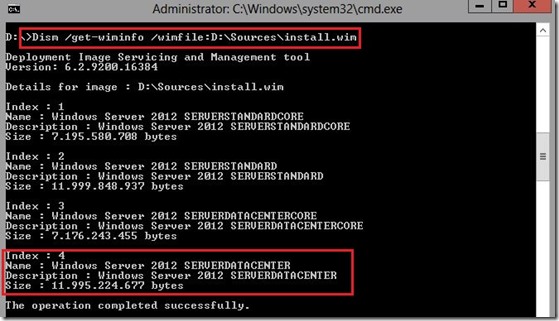
3. Mount the WIM file using this command:
Dism /mountwim /WimFile:D:\sources\install.wim /Index:4 /MountDir:
c:\mountdir\readonly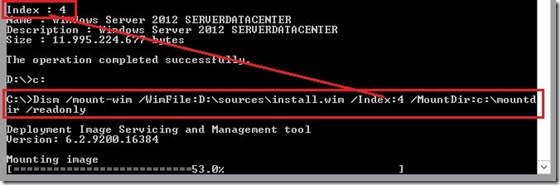
4. On the last step, start PowerShell, then execute the following command;
a) PowerShell (press enter)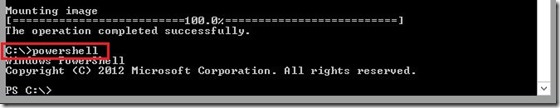
b) Install-WindowsFeature Server-Gui-Mgmt-Infra,Server-Gui-Shell –Restart –Source C:\mountdir\windows\winsxs![]()
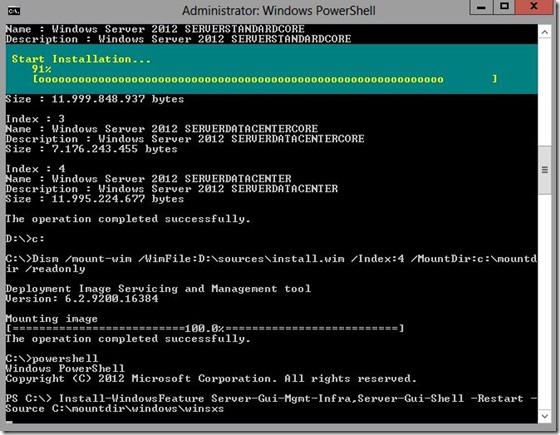
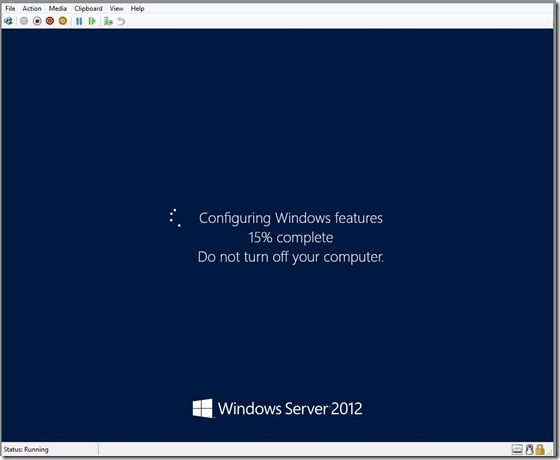
Now we have WS2012 with GUI installed!
If we want Core version of WS2012 we can do that through PowerShell! All you need to do is to execute the following command at an elevated Windows PowerShell:
Uninstall-WindowsFeature Server-Gui-Mgmt-Infra
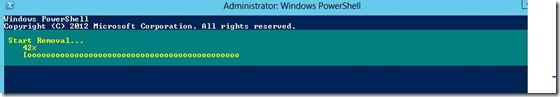
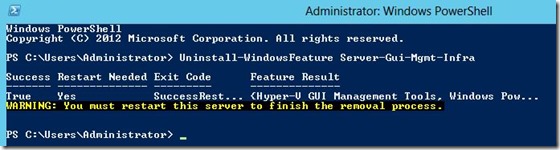
Now, again we have WS2012 Core ;)
Enjoy in this beautiful day :)
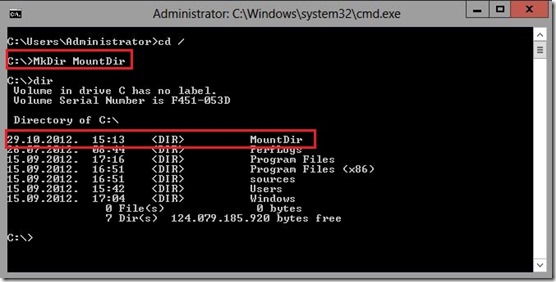
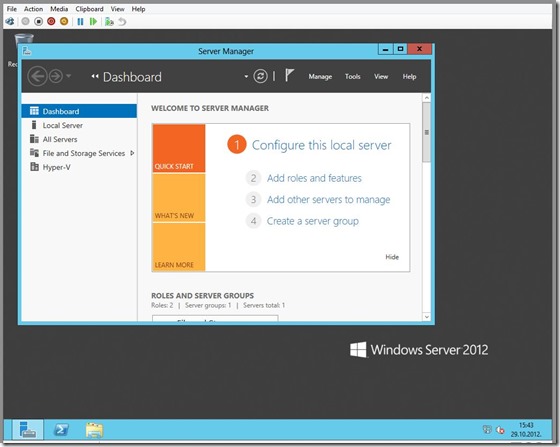
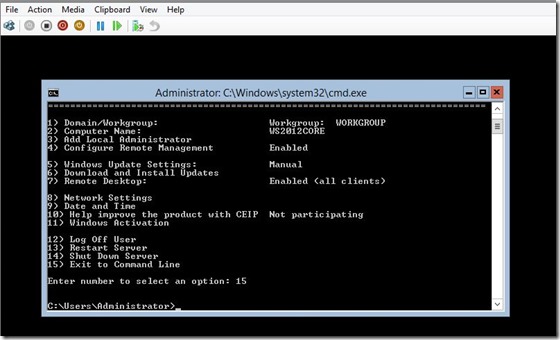





Excellent post. I was checking continuously this blog and I’m inspired! Very helpful information particularly the ultimate phase :) I deal with such information much. I was seeking this particular info for a very lengthy time. Thanks and good luck.
Hi there! Thank you so much for this detailed and well-presented post. It sure helped me a lot. :)
Also, I just want to note that before we can start the mounting part, let the user first be reminded that the Windows 2012 Server CD be inserted first. I have two partitions in my pc and I instantly assumed that D:\ up there is a second partition and not the dvd per se. :)