This blog post isn’t related to my expertise (Virtualization), but I had this problem and want share with you!
In my domain I installed two new WS2012 domain controllers and wanted to add to the Domain Controllers under Computer Sets folder on TMG in my primary site and on ISA 2006 in my branch office. When I opened Domain Controller properties buttons Add… Edit… and Delete were dimmed.
So, what to do? Follow the pictures below and you will see how to resolve that issue…
– Launch ADSI Edit from TMG Server
– Connect to localhost on port 2171 [localhost:2171] and Naming context CN=FPC2
– Expand CN=FPC2—>CN=Array-Root—>CN=Arrays—>CN={xxxxxxx-xxxxx-xxxx}*—>CN=RuleElements —>CN=ComputerSets
How to find right entry? Expand CN=ComputerSets, on the each entry open Properties until you find the right: Domain Controllers in domain in which the TMG/ISA Server is a member.
Like in the picture below.
At the same Attribute Editor mark msFPCPredefined, click on Edit and from TRUE change to FALSE.
Now you can Add… Edit… or Delete domain controllers as you wish.
Enjoy in day!
Romeo

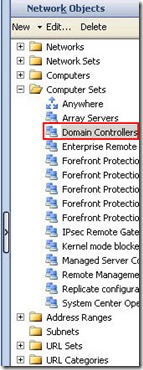
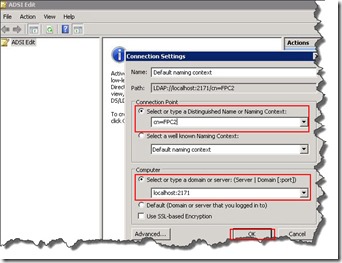

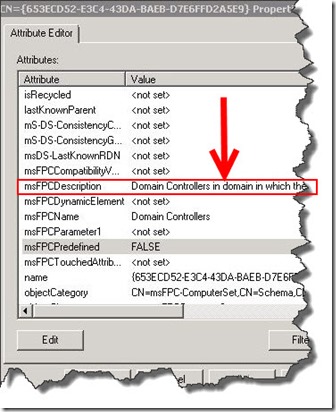
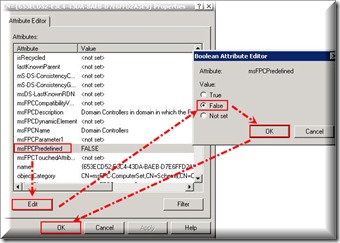
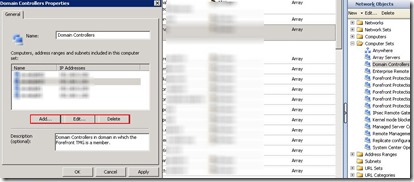





Pingback: TechCenter - Blog
Pingback: Dell TechCenter
Pingback: Microsoft Most Valuable Professional (MVP) – Best Posts of the Week around Windows Server, Exchange, SystemCenter and more – #20 | ServerGround.net
Everything is very open with a clear description of the issues.
It was truly informative. Your site is extremely helpful.
Thanks for sharing!
You aare so cool! I don’t think I’ve read something like that before.
So good to find somebody with a few original thoughts
onthis subject. Really.. thank youu for starting this up. This site is
one thing that’s needed on the web, someone with a bit of originality!
cheap jordans nx cheap air jordans xw air jordans hc calvin klein underwear zs calvin klein outlet ar calvin klein sy nike free run ho nike free 5 ar nike free run 5 kd oakley sunglasses lc cheap oakley sunglasses ad oakley sunglasses outlet fg oakley outlet store qv christian louboutin sd louboutin shoes zx christian louboutin outlet il christian louboutin shoes ys cheap nike running shoes jkwh nike running shoes sale kxdu nike running shoes cheap bxdi running shoes nike
http://love-india.net/wp-content/themes/twentyten/images/canadagoose/canada-goose-uk-stockists.phpcanada goose uk stockists
parkas for women http://richardkilminster.org/wp-content/uploads/2014/canadagoose/parkas-for-women.php