Few months ago I wrote about issues with virtual machines on my laptop. Also, I had issues with virtual machines on my domain. I would like to explain my environment and what happened with virtual machines on Hyper-V domain member hosts. On each Hyper-V host I have approximately 12-15 VMs with local storage and one System Center SP1 Virtual Machine Manager for management. All VMs run smoothly, but when I need to create new virtual machine, take checkpoint (snapshot), migrate, start, etc… job failed, even I do that through VMM or Hyper-V Manager console. When I restart Hyper-V service on Hyper-V host everything works fine some time, but when you need restart Hyper-V service from time to time, especially if you manage Hyper-V server from VMM or from a central location that can be very annoying. So, where is the catch? (in my case, but I heard that many of my colleagues have same or similar issues.).
One of examples
Log on into domain controller, open Group Policy Management and create new Group Policy Object (GPO) under Group Policy Object container. You can call him whatever you want.
After you create new GPO click on Edit, new window will appear.
Now, expand Computer Configuration –> Policies –> Windows Settings –> Security Settings –> Local Policies –> User Rights Assignment. On the right side open Allow log on locally tick on Define these policy settings and Add User or Group. I added Administrators, Hyper-V host administrators and VMM administrator.
After you are done, close Group Policy Management Editor and link newly created GPO to the Hyper-V hosts Organizational Unit.
On domain controller and Hyper-V hosts open command prompt and type gpupdate /force.
We are done!
Enjoy,
Romeo
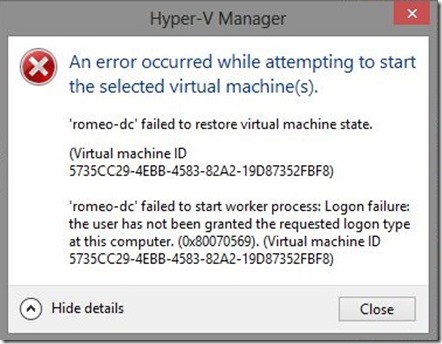
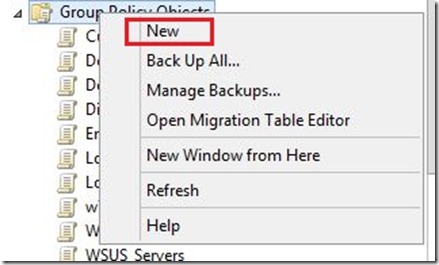
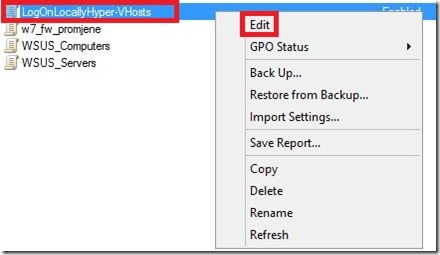
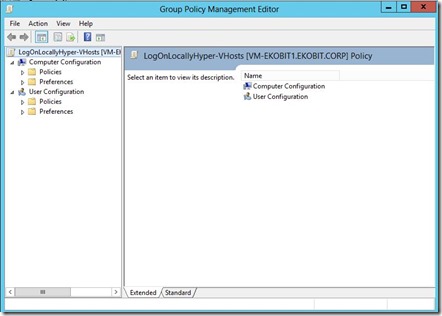
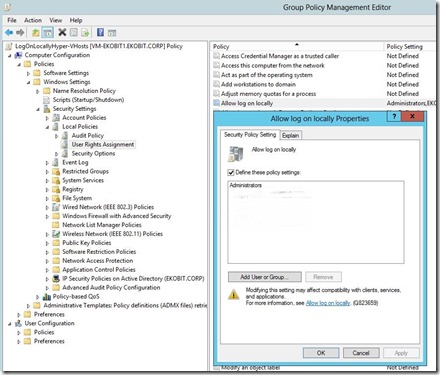
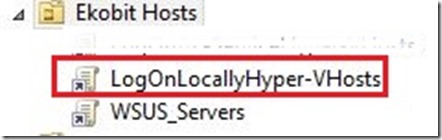
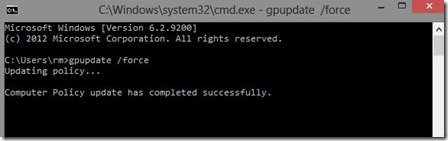





Pingback: Dell TechCenter
Pingback: Microsoft Most Valuable Professional (MVP) – Best Posts of the Week around Windows Server, Exchange, SystemCenter and more – #34 | ServerGround.net