In this blog post I’ll explain how to convert .vmdk to .vhd and how to create new Hyper-V virtual machine with converted disk.
What is Microsoft Virtual Machine Converter (MVMC)? The Microsoft Virtual Machine Converter Solution Accelerator is a stand-alone solution for the IT Pro or solution provider who wants to convert VMware based virtual machines to Hyper-V based virtual machines. The MVMC solution can perform full conversion of VMware based virtual machines as well as conversions of VMware virtual disks to Hyper-V virtual disks.
Supported & Free – Quick and easy to download, use and start conversions of VMware VMs
Convert to 2012 – Converts and deploys virtual machines or virtual disks from VMware to Hyper-V hosts including Hyper-V on Windows Server 2012
Scriptable – Fully scriptable command-line interfaces for performing virtual machine and disk conversions that integrates well with data center automation workflows and Windows PowerShell scripts
OS Support – Supports Windows Server 2008 R2, Windows Server 2008, Windows Server 2003 SP2 and Windows Vista & Windows 7 as well as Windows 8
Microsoft Virtual Machine Converter is a FREE tool! You can download from here.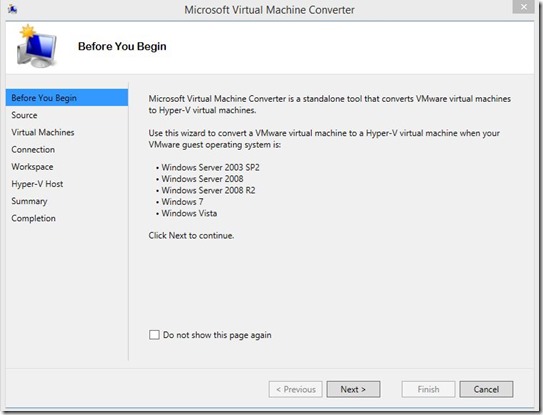
With a GUI we can convert VMware based VMs only if have vCenter server, ESX server, or ESXi server.
But, what if I have VMware workstation based VMs? Can I convert these VMs? NO, we can’t convert these VMs on that way but can convert virtual disks (.vmdk) (with CLI) and then can create new VM in Hyper-V.
So, this is detailed how to…
Step 1. Convert .vmdk to .vhd
Open command prompt as administrator and navigate to
C:\Program Files (x86)\Microsoft Virtual Machine Converter Solution Accelerator>mvdc.exe “sourcedisk\vmdkdisk\vmdisk.vmdk” “destinationdisk\newvhddisk\newvhd.vhd” press Enter.
Step 2. Create Hyper-V virtual machine with converted virtual disk
And voila, we have Hyper-V virtual machine up & running ;)
MVMC Capabilities
- Converts VMware VMs to Hyper-V VMs
- Supports converting to WS2012 Hyper-V
- Wizard Driven UI for conversion
- Includes CLI for VM and virtual disk conversion
- Supports offline conversion of .vmdk to .vhd
- Removes VMware tools for a clean migration
- Installs Hyper-V integration services
This isn’t only way for conversion, we can do that in a few ways, but it is one of the simplest.
Enjoy the day!
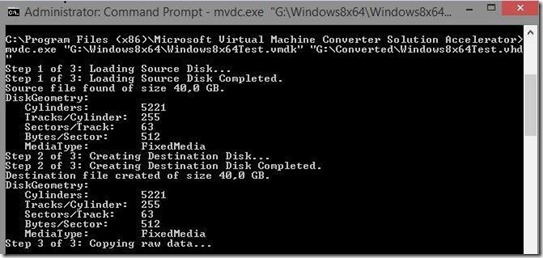
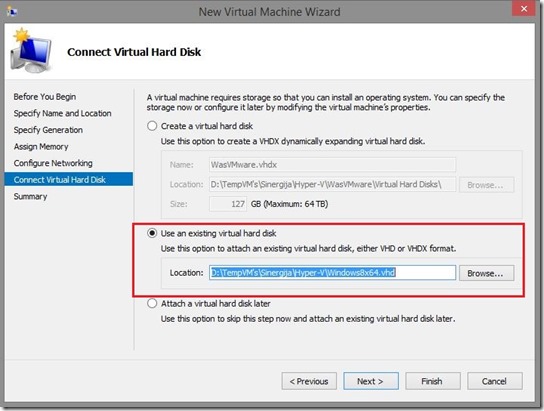
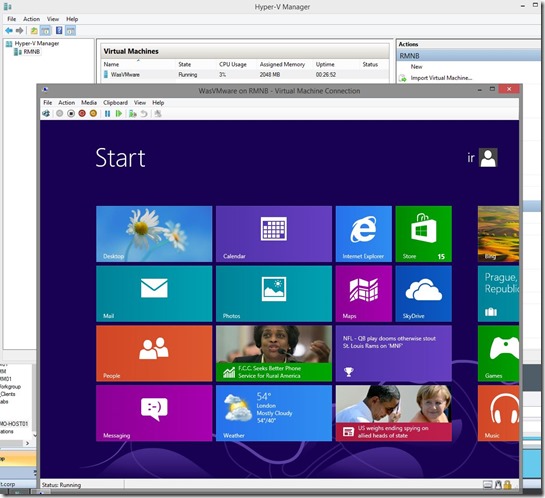





Pingback: Microsoft Most Valuable Professional (MVP) – Best Posts of the Week around Windows Server, Exchange, SystemCenter and more – #53 - Flo's Datacenter Report
Pingback: TechCenter - Blog
Pingback: Dell TechCenter
Pingback: Dell’s Digest for November 4, 2013 | ServerKing
When occur space disk error, put the command /Dyn in the end of command line.
;-)
Thank you Fernando ;)
How do I accomplish this with MVMC 3.0? I cannot find a download for 2.0 anywhere and 3.0 does not have an exe called mvdc. It only has a gui that pops up…
Checkout http://blog.mlinar.biz/2014/07/29/convert-single-vmdk-to-vhdx-with-microsoft-virtual-machine-converter-2-0-mvmc/ …
Also read the comment about importing the PowerShell Commandlet :) …
Btw … if you’re on Windows Server 2008R2 just do .vhd format instead of vhdx (x doesn’t work)
To convert the VM disks; Download the module here:
http://www.microsoft.com/en-us/download/details.aspx?id=42497
If you haven’t done this once before, your Powershell installation will need to have its execution policy updated.
Run Powershell as an administrator (it needs to make changes to the registry the first time)
Open Powershell, run: Set-ExecutionPolicy Unrestricted
Answer Y
Import the MVMC module into Powershell:
Import-Module “C:\Program Files\Microsoft Virtual Machine Converter\MvmcCmdlet.psd1”
Change to the directory you wish to place the converted disk in (destination)
cd
Run:
ConvertTo-MvmcVirtualHardDisk -SourceLiteralPath
@Romeo Mlinar: thanks for the post.
@Bob: in 3.0 you can use PowerShell to convert the drive. As I’m sure you did, I searched for the script to no avail. I think it is because it is just too simple:
Open PowerShell or the PowerShell ISE (I opened as Admin, but I’m not sure it’s necessary)
Import-Module “C:\Program Files\Microsoft Virtual Machine Converter\MvmcCmdlet.psd1″
ConvertTo-MvmcVirtualHardDisk “C:\your path\your file.vmdk” “C:\your new path\your new file.vhd”
Hope that Helps
Steve
To convert the VM disks; Download the module here:
http://www.microsoft.com/en-us/download/details.aspx?id=42497
If you haven’t done this once before, your Powershell installation will need to have its execution policy updated.
Run Powershell as an administrator (it needs to make changes to the registry the first time)
Open Powershell, run: Set-ExecutionPolicy Unrestricted
Answer Y
Import the MVMC module into Powershell:
Import-Module “C:\Program Files\Microsoft Virtual Machine Converter\MvmcCmdlet.psd1”
Change to the directory you wish to place the converted disk in (destination)
cd
Run:
ConvertTo-MvmcVirtualHardDisk -SourceLiteralPath
Poop. I put out a double post and it stripped a few things. Hopefully the moderator will fix it.
Facing problem while converting VM from VMWARE to HYPER-V.
the errors I get –
1. the video memory configured on the VMware guest machine is greater than 4 MB.
2. the destination host system does not have enough available free physical memory.
rply soon.
Hi vivek,
1. the video memory configured on the VMware guest machine is greater than 4 MB. Probably you nee to change something on the VMware guest machine… http://kb.vmware.com/selfservice/microsites/search.do?language=en_US&cmd=displayKC&externalId=1003
or this http://kb.vmware.com/selfservice/microsites/search.do?language=en_US&cmd=displayKC&externalId=1014006
2.the destination host system does not have enough available free physical memory – Isn’t obvious?! You don’t have enough physical memory on your Hyper-V host.
Cheers,
Romeo
Hi,
the link to the vmc tool is broken. here is the correct URL
https://www.microsoft.com/en-us/download/details.aspx?id=42497
mathias
Thank you Mathias.
Got it! Thanks a lot again for helipng me out!
Hi,
When I am trying to convert Mac os x .vmdk to .VHD/ vhdx using MVMC am getting parse error.
Could please confirm MVMC supports mac os x conversion to vhdx or not?
Regards,
Sha
Hi,
You cannot convert MAC Os :(
Does this clean out the new machine much like sysprep would do after the conversion?
Hi,
Sorry for the late answer. This is the same like VM migration. The virtual machine state is exactly the same like before conversion.
Cheers.
Romeo
Wonderful exntpaalion of facts available here.