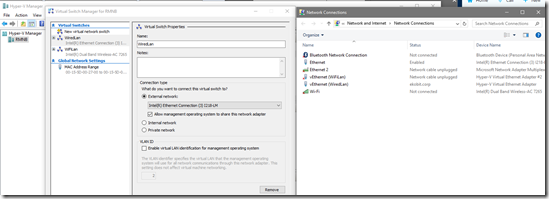Hi to all,
Few days ago I decided to update OS on my laptop to Windows 10 Enterprise Insider Preview Evaluation copy, Build 10565 from the previous version. To be clear, I have installed Hyper-V role, few of virtual machines and two of external virtual adapters as can you see on the picture below.
After installation finished and laptop restarted, virtual network adapters was broken and unusable.
Issues:
Cannot use virtual network adapters anymore, cannot delete virtual network adapters and cannot do anything with virtual network adapter, but still… ![]()
How to resolve:
Uninstall Hyper-V role, install again, create new virtual switches and go ahead.
Advice:
Friend of mine Tomica asked me; Romeo, why you didn’t uninstall Hyper-V role before update? ![]()
So, uninstall Hyper-V role before of Build 10565 installation and you will not have any problem.
Cheers!
Romeo