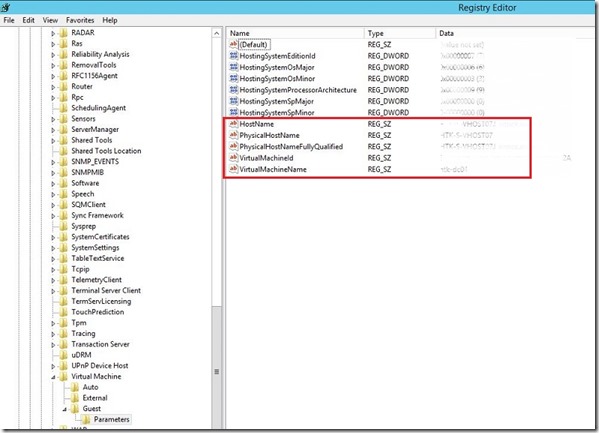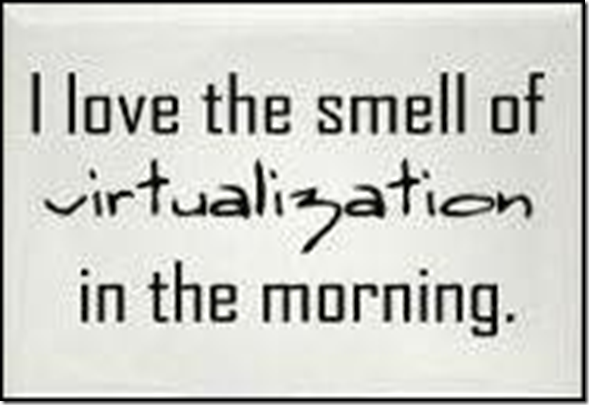Hi,
Long time no see ![]() . In the last couple of weeks, to be honest, even months I have been to busy with lots of great projects and didn’t have a time to write something new
. In the last couple of weeks, to be honest, even months I have been to busy with lots of great projects and didn’t have a time to write something new ![]() . This time I’ll also write something old but very useful! Few months ago I worked in small environment with couple of hundreds virtual machine and knew every name of virtual machines, IP addresses and where my virtual machines are. Since January I have been working in the large IT environment with thousand of Hyper-V virtual machines and now I have problem finding a host of virtual machines!
. This time I’ll also write something old but very useful! Few months ago I worked in small environment with couple of hundreds virtual machine and knew every name of virtual machines, IP addresses and where my virtual machines are. Since January I have been working in the large IT environment with thousand of Hyper-V virtual machines and now I have problem finding a host of virtual machines!
We have a two ways to find that.
1. On the virtual machine open registry; run—>regedit
Under this you will find who is your virtual machine host.
2. And the faster way, use PowerShell. Open PowerShell as administrator and run command below:
(get-item “HKLM:\SOFTWARE\Microsoft\Virtual Machine\Guest\Parameters”).GetValue(“HostName”)
Cheers,
Romeo