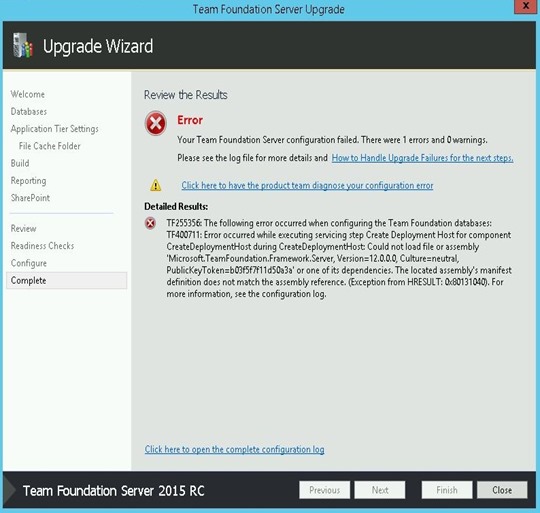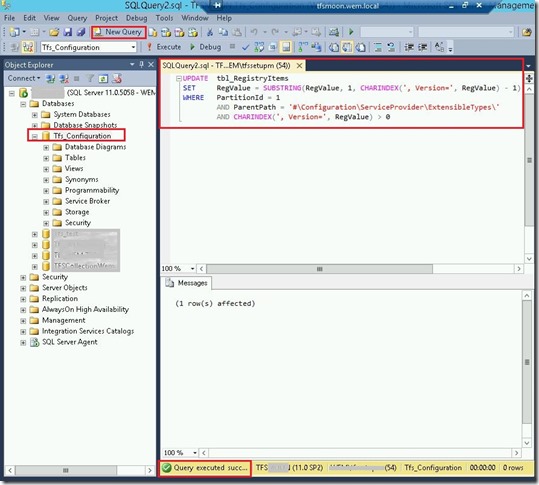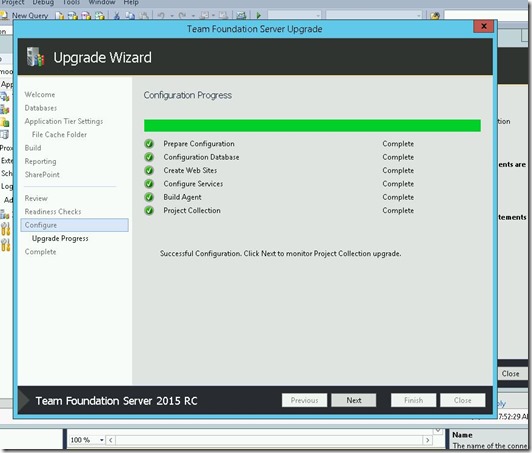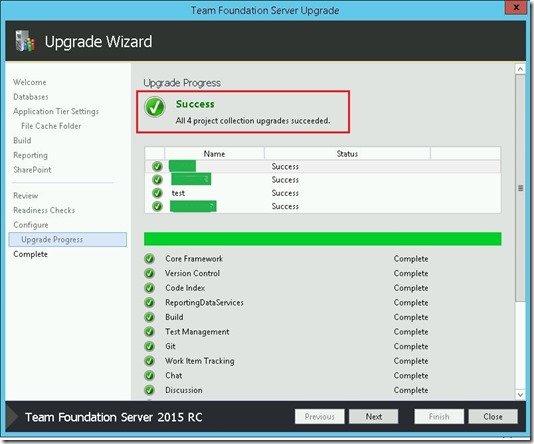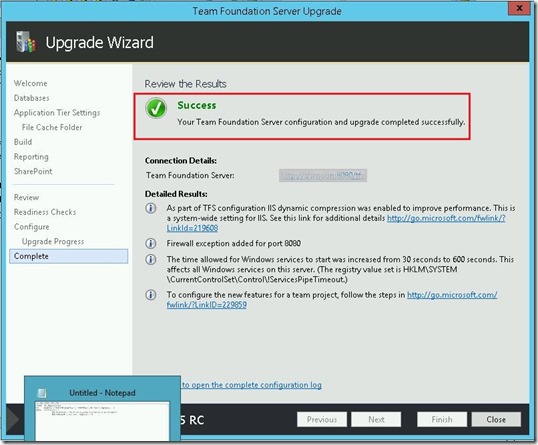Four years in a row ![]()
Every October 1st I have been waiting on one important e-mail from Microsoft and every year I’m excited like the first time when I became an MVP ![]()
This time was the same.. anticipation, nervousness, uncertainty but then, around 4PM (Central European Time)…
“Dear Romeo Mlinar,
Congratulations! We are pleased to present you with the 2015 Microsoft® MVP Award! This award is given to exceptional technical community leaders who actively share their high quality, real world expertise with others. We appreciate your outstanding contributions in Hyper-V technical communities during the past year.”

I’m honored and proud with this prestigious award. I would like to thank to Microsoft and to Sarah Cooley (Hyper-V PGI Lead) and Ben Armstrong (Virtual PC Guy) as well, to all my dear friends and MVP fellows from all around the world. Special thanks to my MVP Lead Marina, to the local Microsoft office here in Croatia and to my the first MVP Lead Alessandro Teglia.
Big, big, big thanks to my dear friends Marin Franković, Igor Pavleković, Adis Jugo, Nenad Trajkovski, Tomica Kaniški, Charbel Nemnom, Tomislav Lulić, Ognjen Bajic, Bernardin Katić, Tomislav Tipurić, Damir Dizdarević, Omar Kudović, Enis Šahinović, Ekobit’s management, big thanks to my family, my wife and my son for their support and many, many others (sorry guys if I forgot someone. Have no enough space here to mention all of you ![]() )
)
Cheers,
Romeo