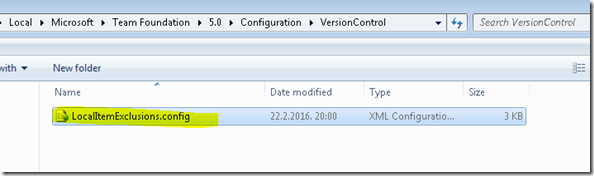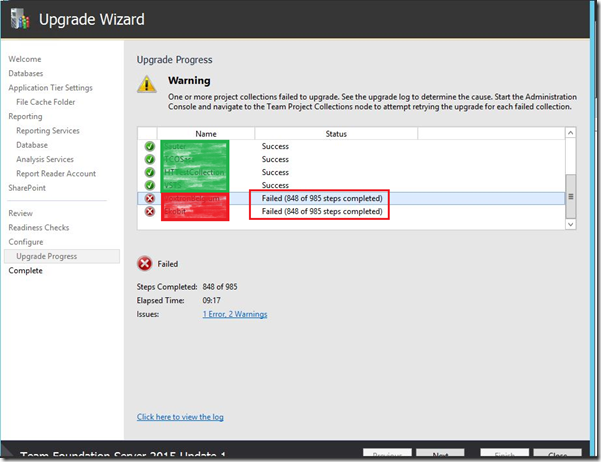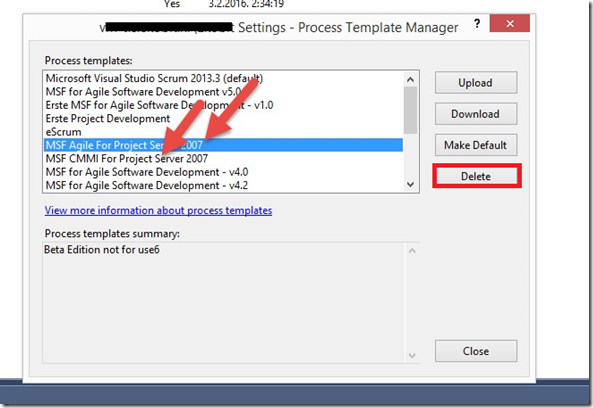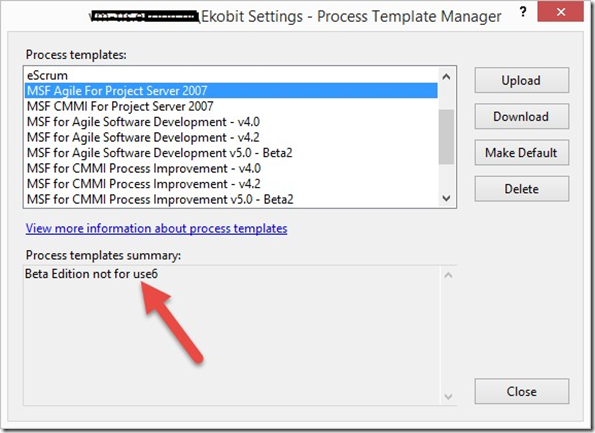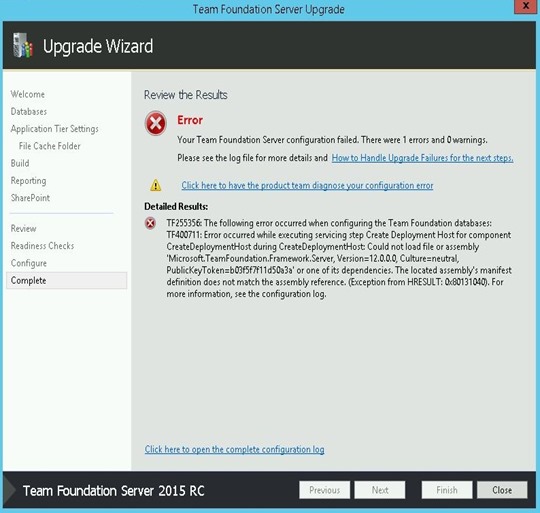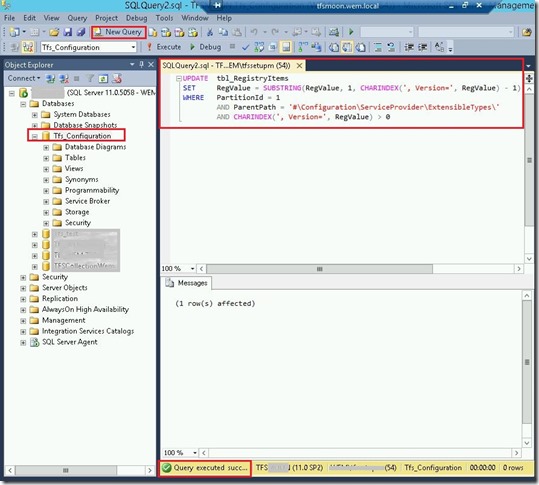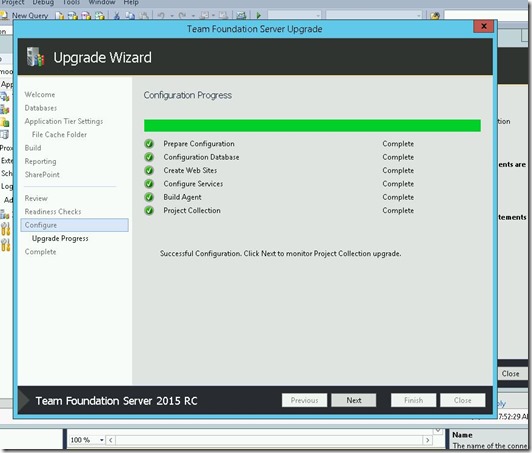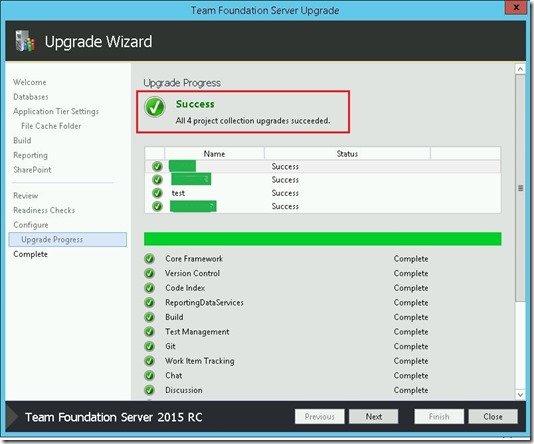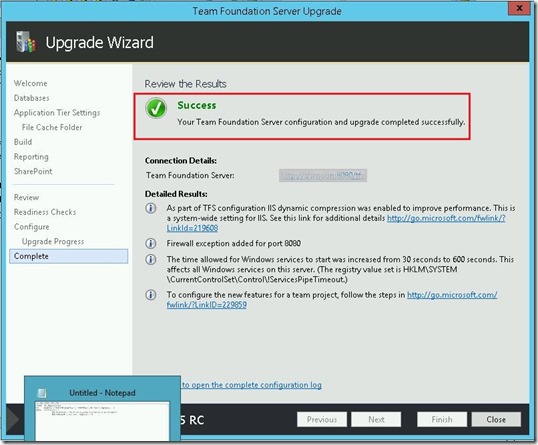Hi there,
Few days ago I migrated TFS2013.3. to TFS2015.1 on a new hardware. After migration I had few things to edit. Among other things I had to delete and edit cache in the TFS Build machines because they have not upgraded.
I made two changes on the build machines.
1. Unregister old TFS and register the new one. Simple as that!
2. Delete / edit TFS build machine cache! What happens if we don’t change these parameters?
Warning/error:
“C:\Program Files (x86)\MSBuild\Microsoft\VisualStudio\v14.0\BuildInfo\Microsoft.VisualStudio.ReleaseManagement.BuildInfo.targets (147): Unable to connect to the remote server. [C:\build\BizDataXMasterVS2015\STF\BizDataXDesignComponents\DataMasking.Common\DataMasking.Common.csproj]”
“C:\Program Files (x86)\MSBuild\Microsoft\VisualStudio\v14.0\BuildInfo\Microsoft.VisualStudio.ReleaseManagement.BuildInfo.targets (147): Following information could not be added to build information because there was an error while communicating with TFS: ProjectItemSpec. Error: TF400324: Team Foundation services are not available from server https://oldtfsservername.domain.name:8088/tfs/defaultcollection. [C:\build\BizDataXMasterVS2015\Monitor\Xml2Report.Converter\Xml2Report.Converter.csproj”
What we need to do?
Logon to TFS build machine, open Windows Explorer, select Show hidden files, folders and drives.
Browse to “C:\Users\loggedinuser\AppData\Local\Microsoft\Team Foundation\5.0”
Open Cache folder and delete every file/folder from that.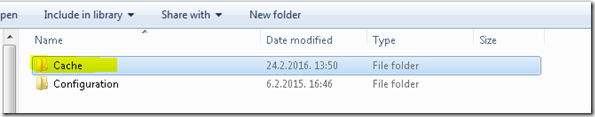
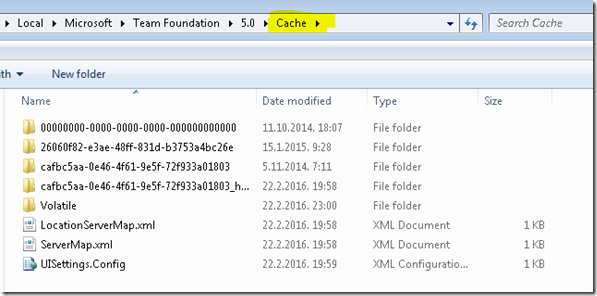
After that open Configuration –> Version Control folder and open LocalItemExclusions.config file with a notepad
Change old TFS name with a new one! After that you can do build without warnings and errors.
Cheers.
Romeo