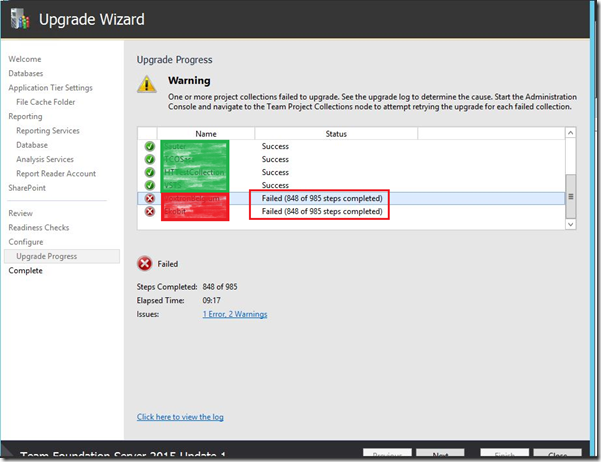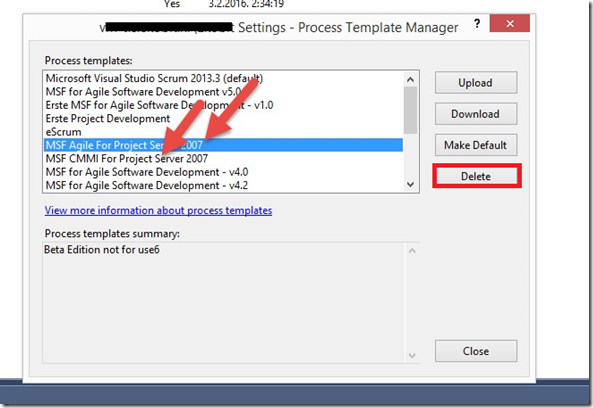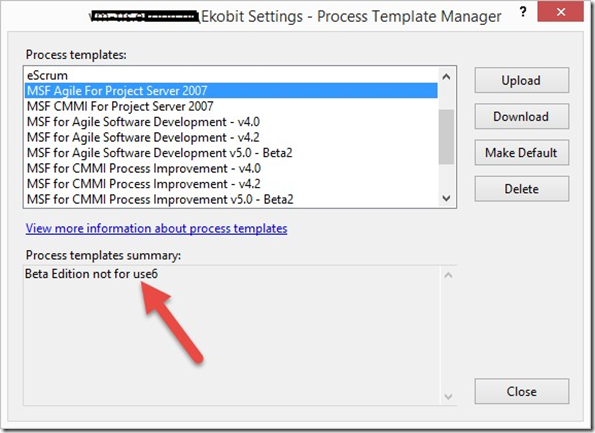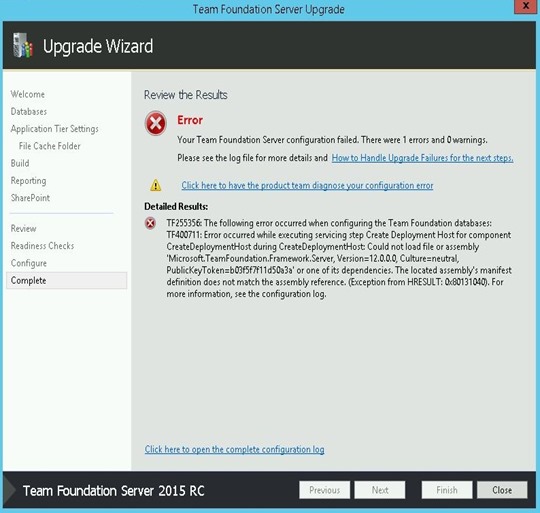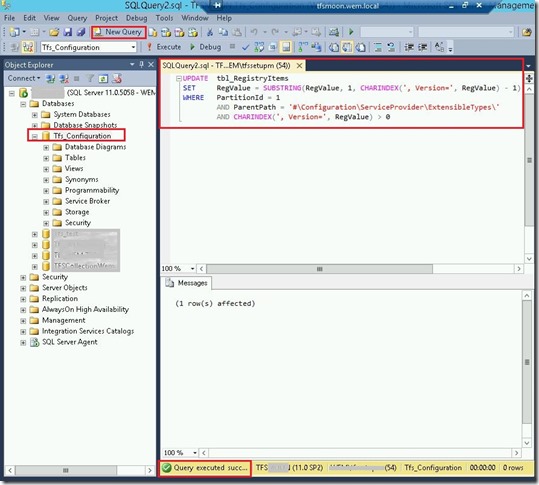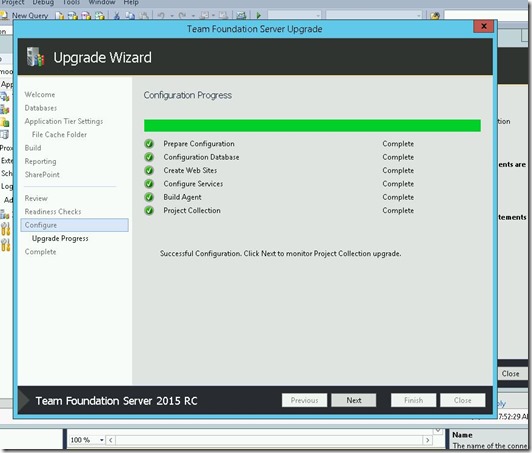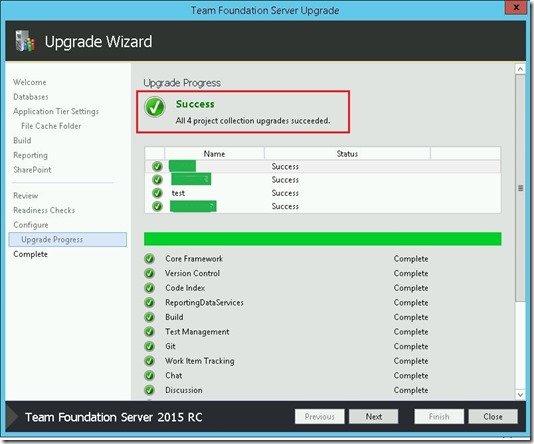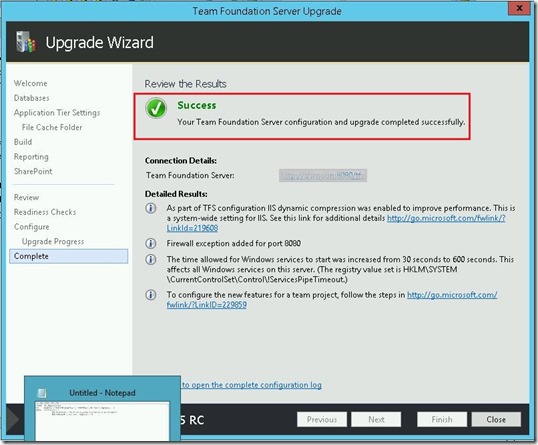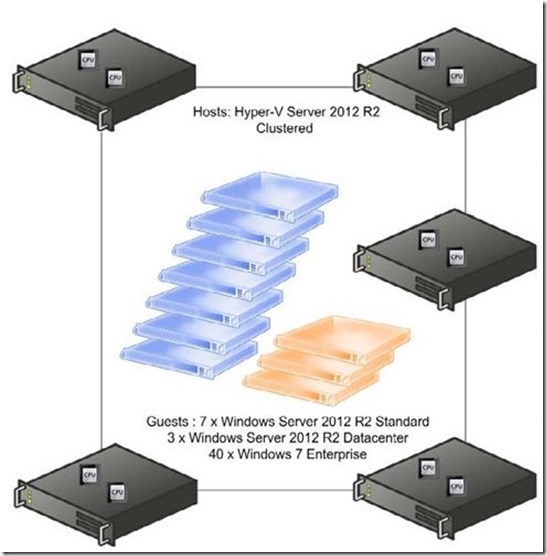Hi there,
Few days ago I had a opportunity to upgrade/migrate production TFS 2013 Update 3 to TFS 2015 Update 1. The migration process is “straightforward” but as usual every time something goes wrong. Unfortunately, this time I didn’t have exception ![]() .
.
As I mentioned above, we had TFS 2013.3 but it wasn’t a clean installation, that was an in-place upgrade from TFS 2008 –-> 2010 –> 2013 in the last couple of years. This time I decided to do upgrade to the new hardware.
Here I’ll not explain how to migrate, I want to explain what type of error I had and how solve problem.
During the upgrade process I got error and warning…
[2016-02-15 20:13:22Z][Error] End of Central Directory record could not be found.
[2016-02-15 20:13:19Z][Warning] Invalid zip file in process template MSF Agile For Project Server 2007, End of Central Directory record could not be found.
[2016-02-15 20:13:20Z][Warning] Invalid zip file in process template MSF CMMI For Project Server 2007, End of Central Directory record could not be found.
When you try to find resolution on the Internet you will find NOTHING! But luckily error is obvious. We need to delete problematic Process Templates. Open Process Template Manager from the Visual Studio, find the problematic templates and delete them.
When you are done, have to repeat whole procedure. Backup databases, restore, upgrade… and at the end you will have successful TFS upgrade ![]()
Thank you Ognjen for your precious help ![]()
Cheers
Romeo