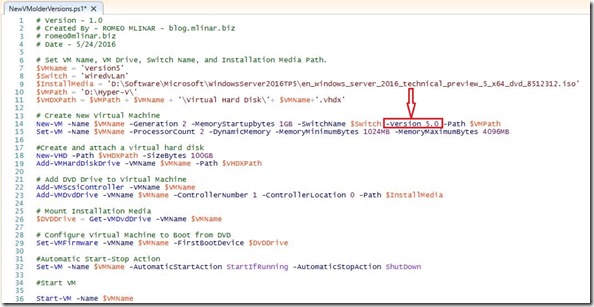Hi there,
Today on Microsoft Ignite the Windows Server team announce that they have released the Windows Sever and System Center 2016 to the public. I need to mention this is Evaluation edition. In mid-October, Windows Server2016 will be GA (generally available). GA is the RTM version, it means the final product.
So, what to do now? Download, try, enjoy ![]() !
!
You can download the evaluation bits from the following links:
Windows Server 2016:
https://www.microsoft.com/en-us/evalcenter/evaluate-windows-server-2016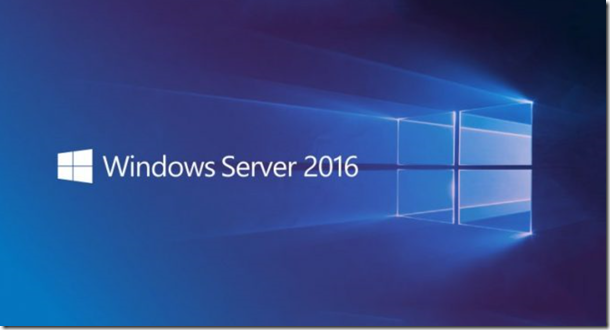
System Center 2016:
https://www.microsoft.com/en-us/evalcenter/evaluate-system-center-2016
Before you install new version of Windows Server 2016 and System Center 2016 read documentation and you will find out what’s new in this great new products from the Microsoft kitchen ![]() .
.
Just one more thing. You can follow what’s new in IT world here #MSIgnite.
Cheers!
Romeo