This is old information but can be useful for those who read my blog.
We have three methods to disable IPv6 in Windows Server 2008 R2.
The first method is the fastest;
Open Control Panel –> Network and Sharing Center –> Change adapter settings –> double click on your network adapter –> Properties –> deselect Internet Product Version 6 (TCP/IPv6) –> click OK and Close.
If you want to completely disable IPv6 you need to use second and the third methods.
Second method:
– Click Start –> run –> regedit
– Locate the following registry entry: HKEY_LOCAL_MACHINE\SYSTEM\CurrentControlSet\Services\Tcpip6\Parameters
– In the details pane click New and then click DWORD (32-bit) Value.
– Type DisabledComponents, and then press ENTER.
– Double-click DisabledComponents, and then type 0xffffffff in Hexadecimal or 4294967295 in Decimal.
Note: The 0xffffffff value or the 4294967295 value disables all IPv6 components except for the IPv6 loopback interface.
http://support.microsoft.com/kb/929852
Third method:
Open command prompt and type:
reg add hklm\system\currentcontrolset\services\tcpip6\parameters /v DisabledComponents /t REG_DWORD /d 255 /f
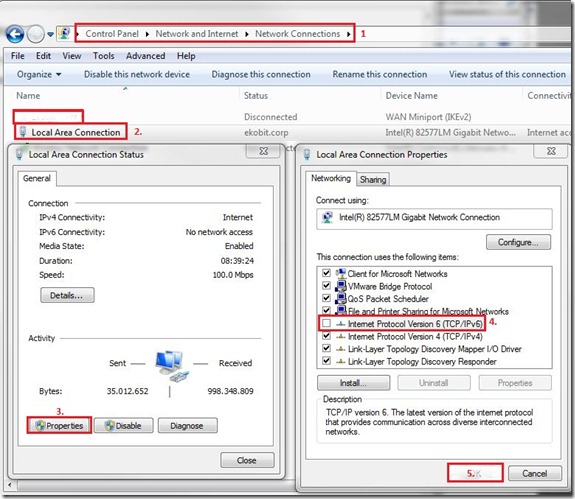
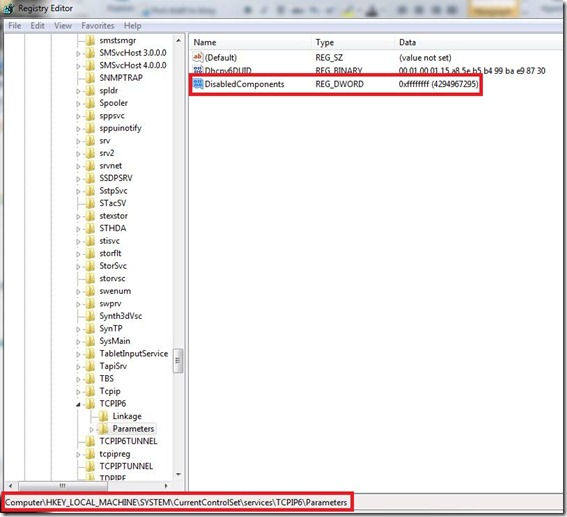
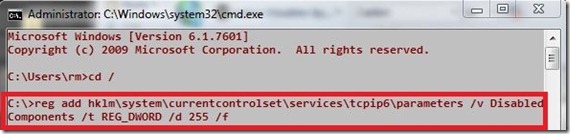





You need to update this, Method 1 and 2 are all that is needed.
Your instructions should say *or* method 3 (although it’s wrong, keep reading)
Right now, Method 3 modifies what you did with method 2 to a binary of 255, which is wrong, that needs to be a binary of 4294967295
Should be:
reg add hklm\system\currentcontrolset\services\tcpip6\parameters /v DisabledComponents /t REG_DWORD /d 4294967295 /f
and then check with:
reg query HKEY_LOCAL_MACHINE\SYSTEM\CurrentControlSet\Services\Tcpip6\Parameters /v DisabledComponents
Thanks for you comment!
The value data 255 is not wrong.
It is corresponding to the hex value 0xff which is not listed into the MS article http://support.microsoft.com/kb/929852
Microsoft has previously advised his clients that the value 0xff was the one to use but now, the recommendations has changed to 0xffffffff.
Both are ok and do the same action but only one is now recommended:
http://social.technet.microsoft.com/Forums/en-US/windowsserver2008r2networking/thread/d7bfc3f0-1ea7-43e9-aaae-7b1d5c0b5c51/
I stand corrected, It’s like my wife is following me around…
Personally, I prefer to use:
reg add hklm\system\currentcontrolset\services\tcpip6\parameters /v DisabledComponents /t REG_DWORD /d 32 /f
Which just sets the preference to IPv4
Great tutorial !
Great info !! :-)
Thank you!
You are welcome :)
Thank you a lot for sharing this with all folks you actually
recognise what you’re talking about! Bookmarked.
Please additionally seek advice from my web site =). We will have a hyperlink change arraqngement beetween us