Today I had to migrate a Virtual Machine from the host on which there is no place to another Hyper-V host and I would like to share with you how it works.
First of all I would like to explain what types of migration have Virtual Machine Manager.
– Quick migration (cluster migration)
– SAN migration
– Live migration and VMware VMotion
– Network migration – This type of migration will be explained in this post.
As always it will be lots of pictures ![]()
I this scenario, I’ll migrate virtual machine named vm-appv01 from the host eko-virtual03 to the host eko-virtual05.
Open your VMM Console and choose which VM would you want to migrate. Click Migrate Virtual Machine and the process will start.
This is a network migration and we will get this message.
Select host on which you want to migrate a virtual machine. In my case it’s eko-virtula05.
On the next window choose path for the virtual machine and virtual disk or even better do it when configuring the Virtual Machine Manager.
Select the available LAN adapter on the new host.
At the end of the wizard click Move. If you want to turn on the server after migration to click on
Start the virtual machine after deploying it on the host.
Migration process begins.
After migration is complete and the virtual machine is turned on you need to do one restart because of the new hardware configuration.
As you can see through Hyper-V manager or Virtual Machine Manager, whatever, your migrated virtual machine is up and running on a new host.
That’s all for today.
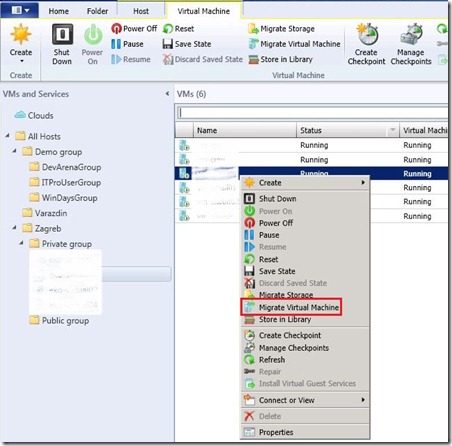
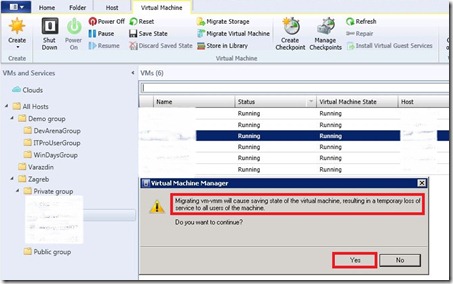
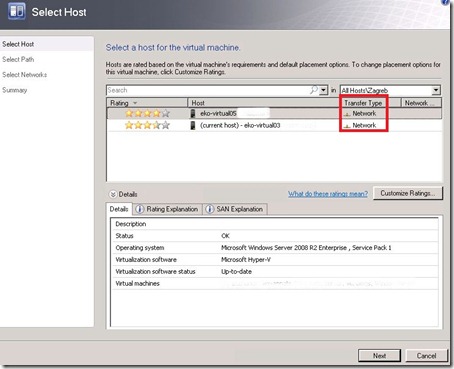
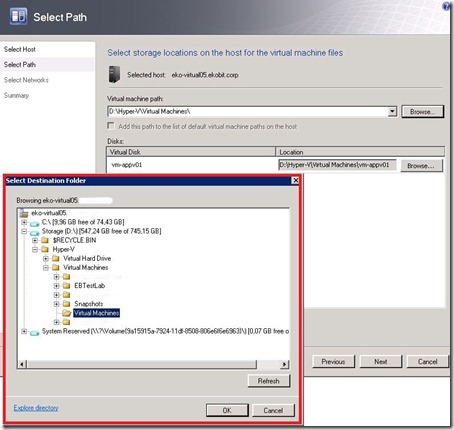
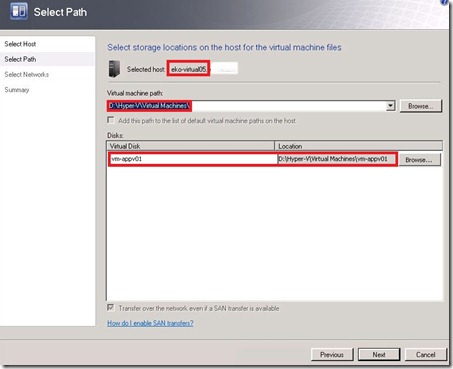
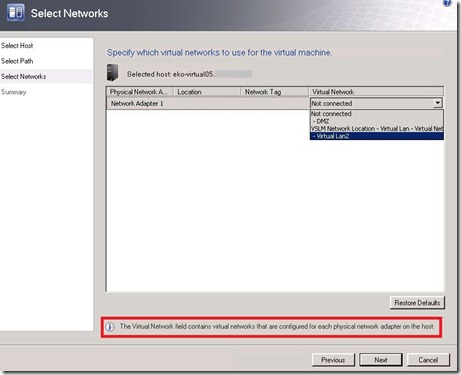
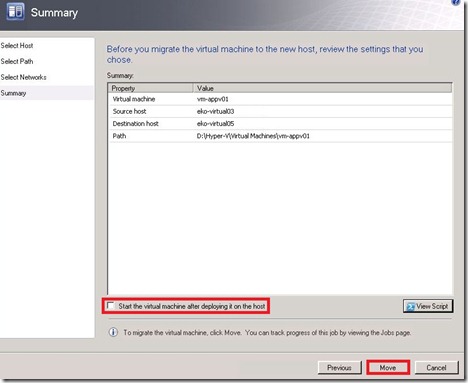
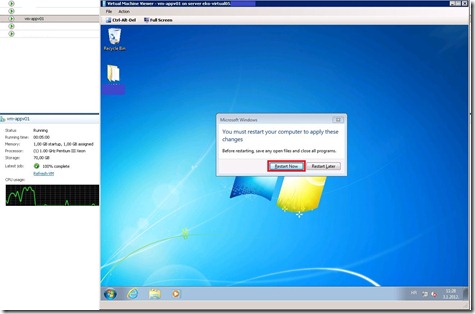
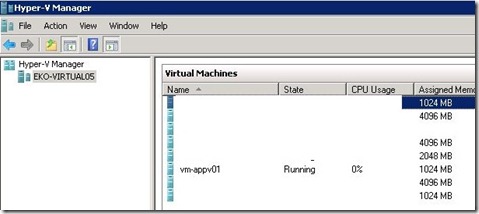





I read couple of posts on this blog and I believe that your weblog is actually fascinating and holds bands of wonderful details.
Great site, good info!
Excellent information!
Pretty nice post. I just stumbled upon your weblog and wanted to say that I have really enjoyed browsing your blog posts. In any case I’ll be subscribing to your rss feed and I hope you write again very soon!
I simply want to tell you that I’m very new to blogging and site-building and definitely enjoyed this blog. Likely I’m planning to bookmark your blog post . You certainly come with incredible writings. Thanks for sharing your web page.
Thanks for posting.It was extremely great looking at regarding your opinion of this specific topic area.I was trying to find this type of write up for some time,and gratefully i found your blog.I’m hoping you certainly will continue to keep assisting people in the same way in future also.