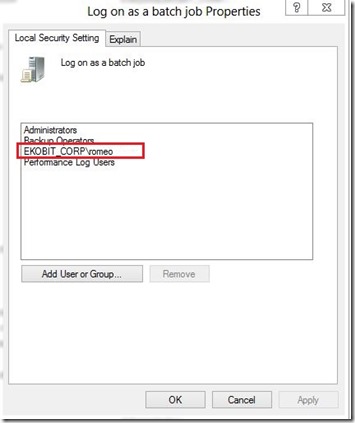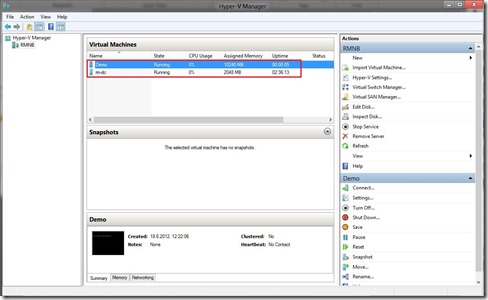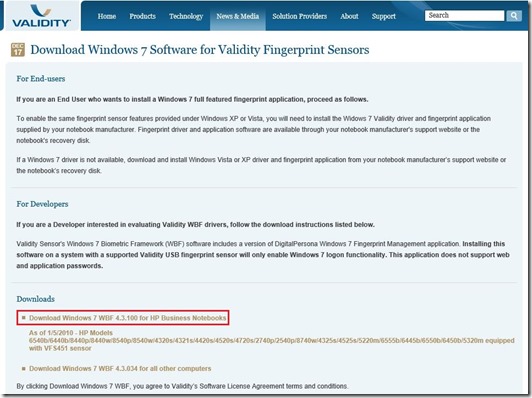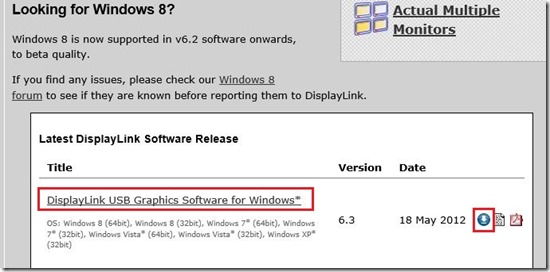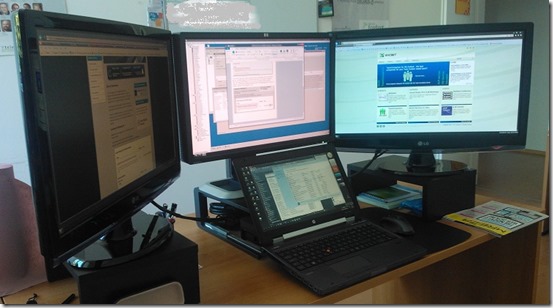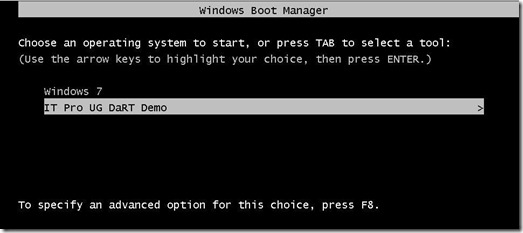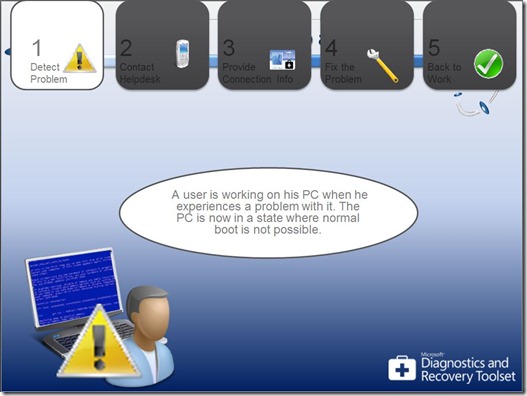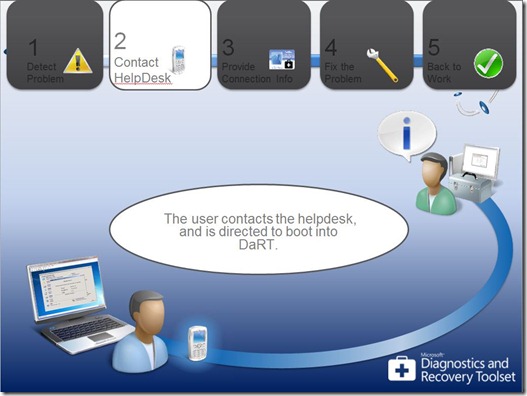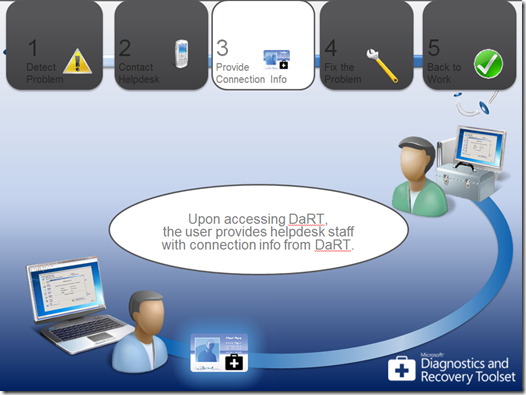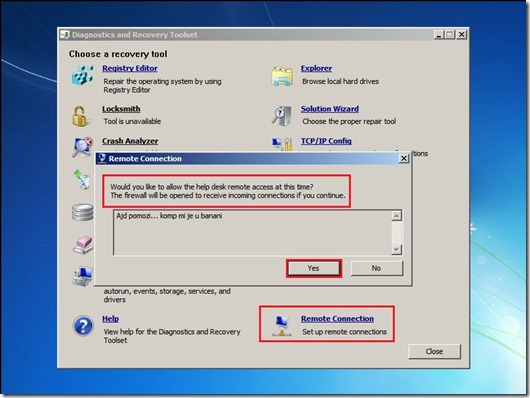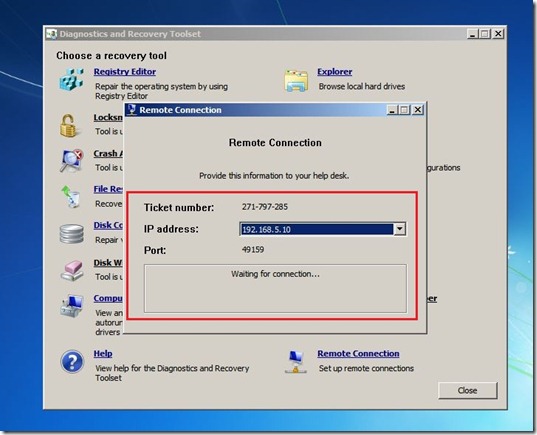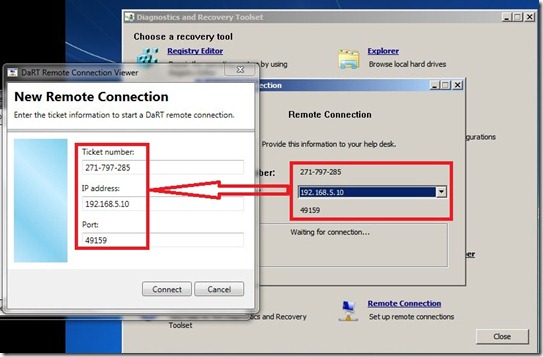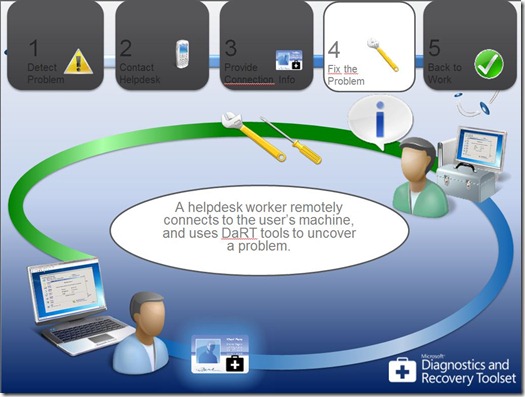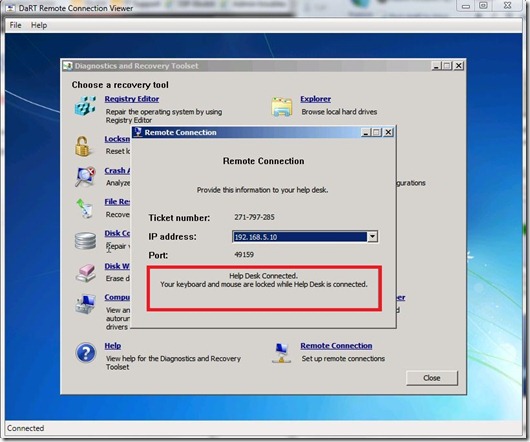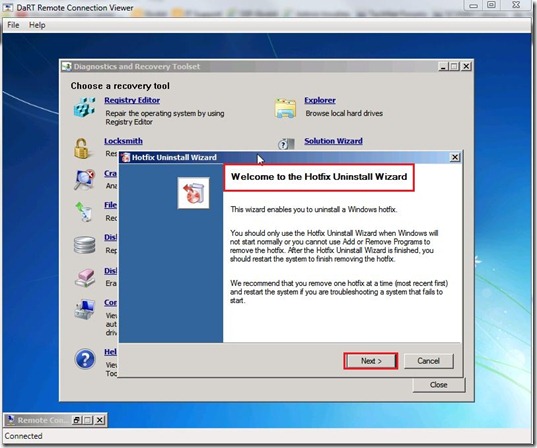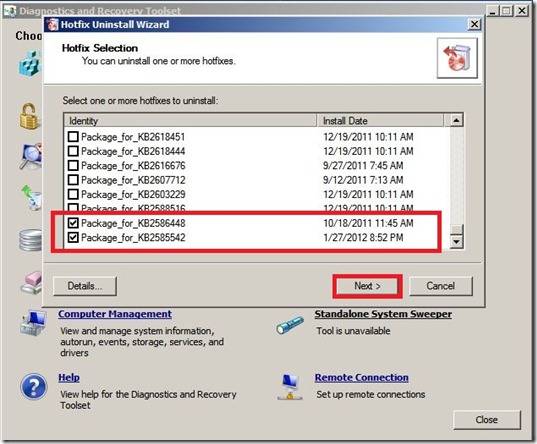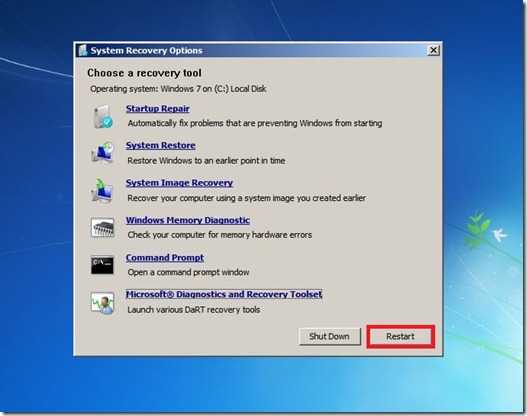Yesterday I tried to create virtual machine in Hyper-V on my newly installed Windows 8 Release Preview and I got a strange error: Error:0x80070569: Logon failure: the user has not been granted the requested logon type at this computer.
I need mention that I’m a domain user and local administrator on laptop. After a few hours of investigation I solved problem. How?
Open local group policy editor (gpedit.msc), navigate to;
Computer Configuration\Windows Settings\Security Settings\Local Policies\User Rights Assignment\Log on as a batch job.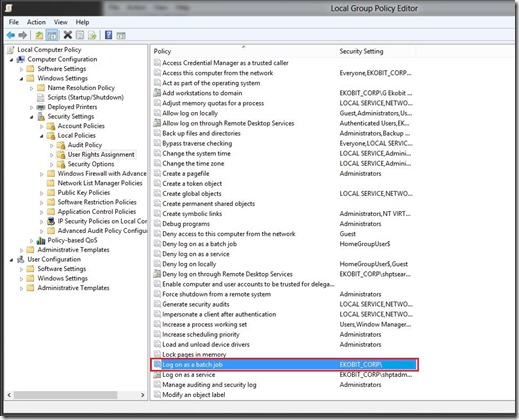
By default Administrators, Backup Operators and Performance Log Users have rights but you need to add local administrator on the Local Security Settings on Log on as a batch job. Why? I really don’t know ![]() .
.
When your are finished open command prompt and type gpupdate /force.
Now you can create your virtual machines on Windows 8 with Hyper-V role installed.
Enjoy in Windows 8 Release Preview!
NOTE: After I created first virtual machine with mentioned changes in local group policy, I returned gpo to default settings and after that I could create second, third, etc… virtual machines without any problems. Maybe this is a bug in Release Preview. Who knows! We shall see when the final version comes out. I hope this information will be useful for someone.